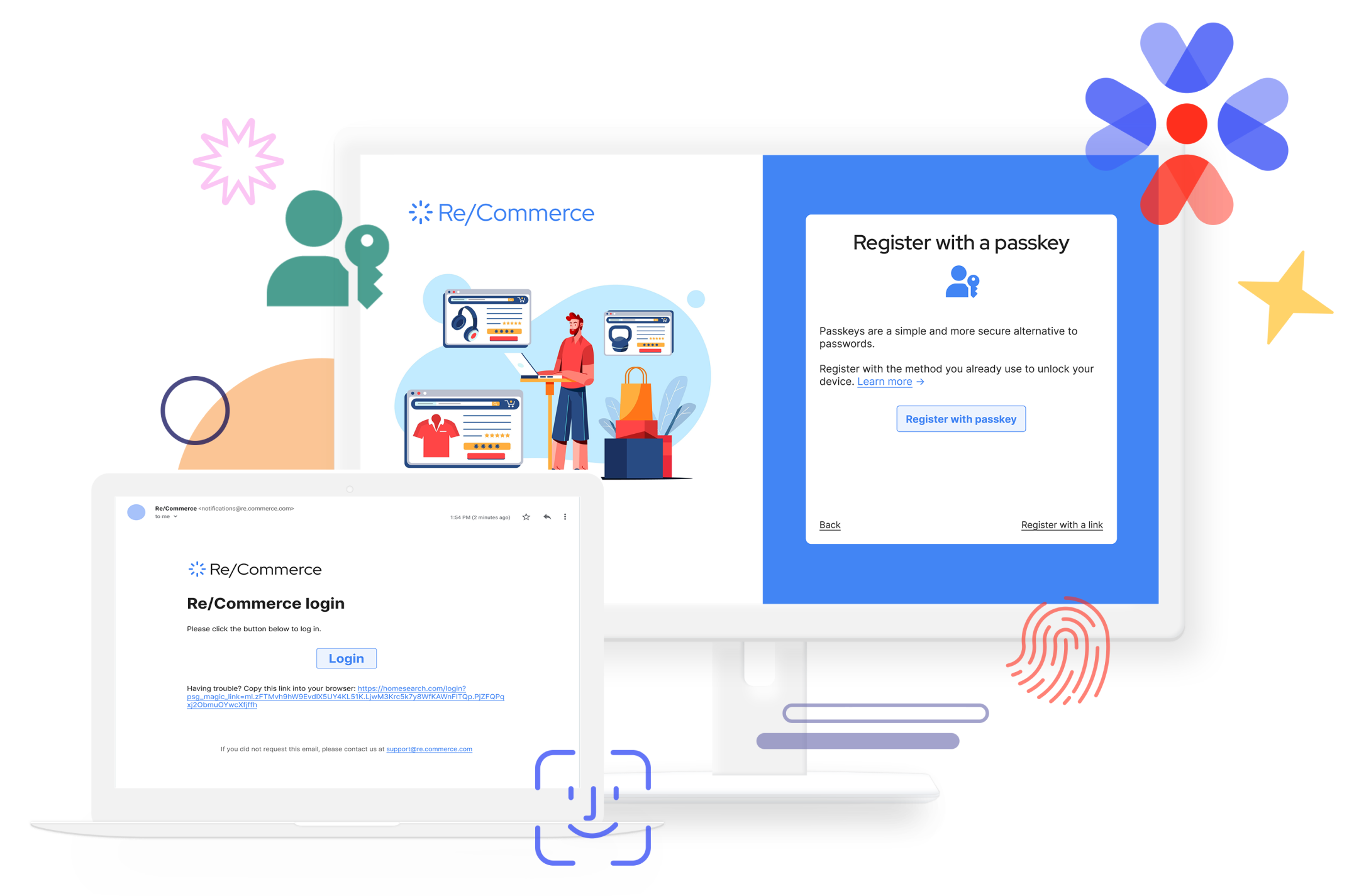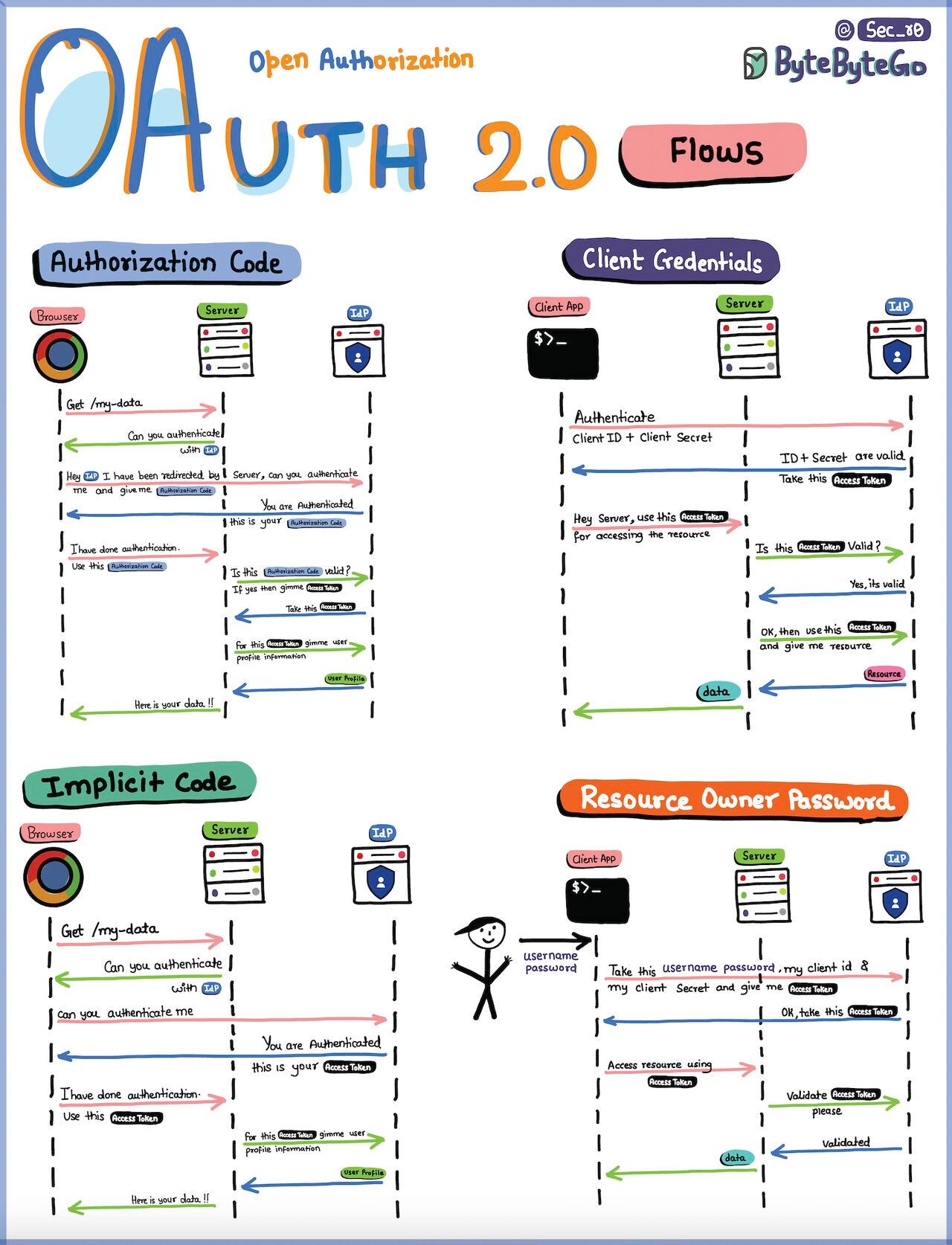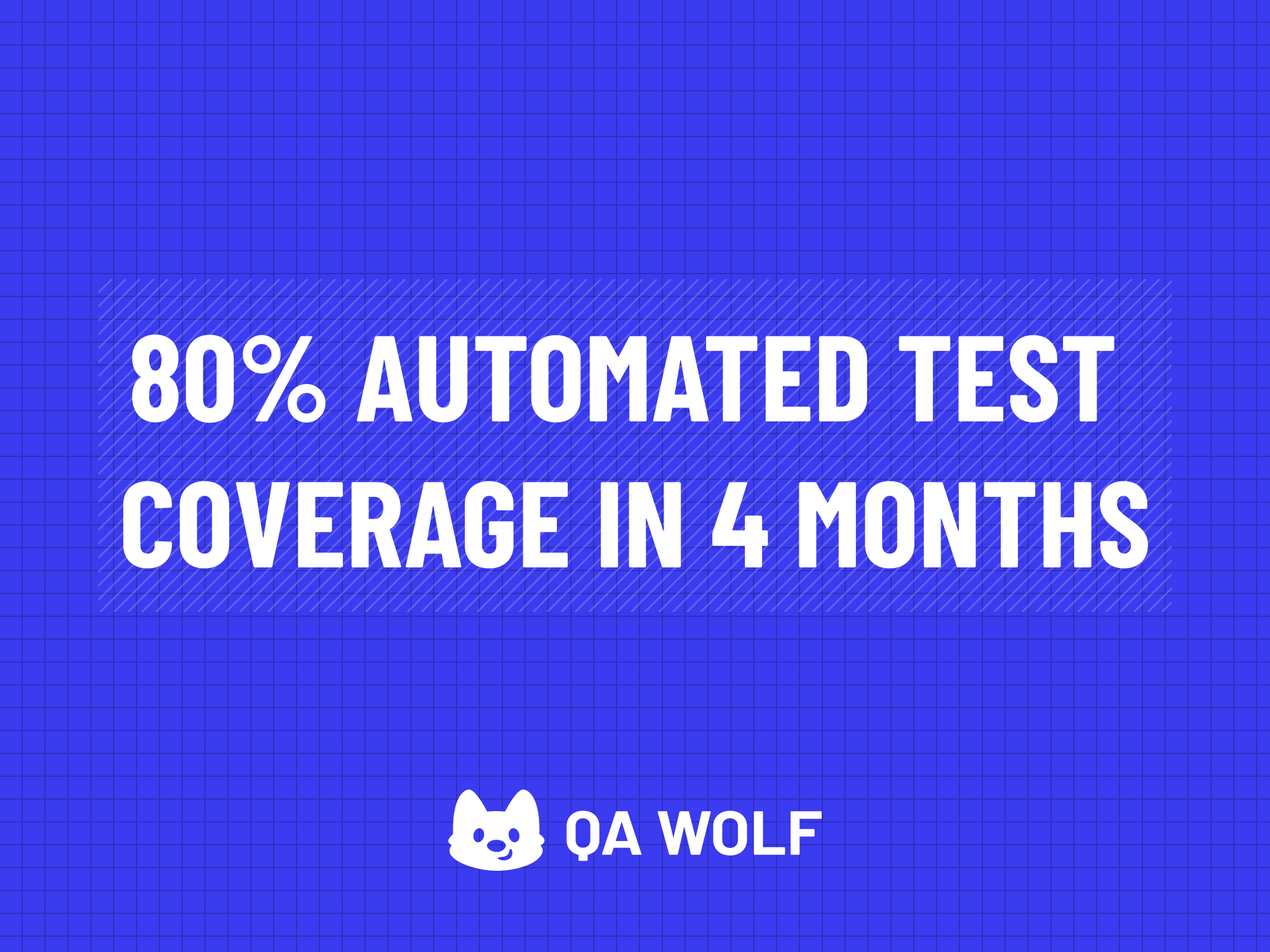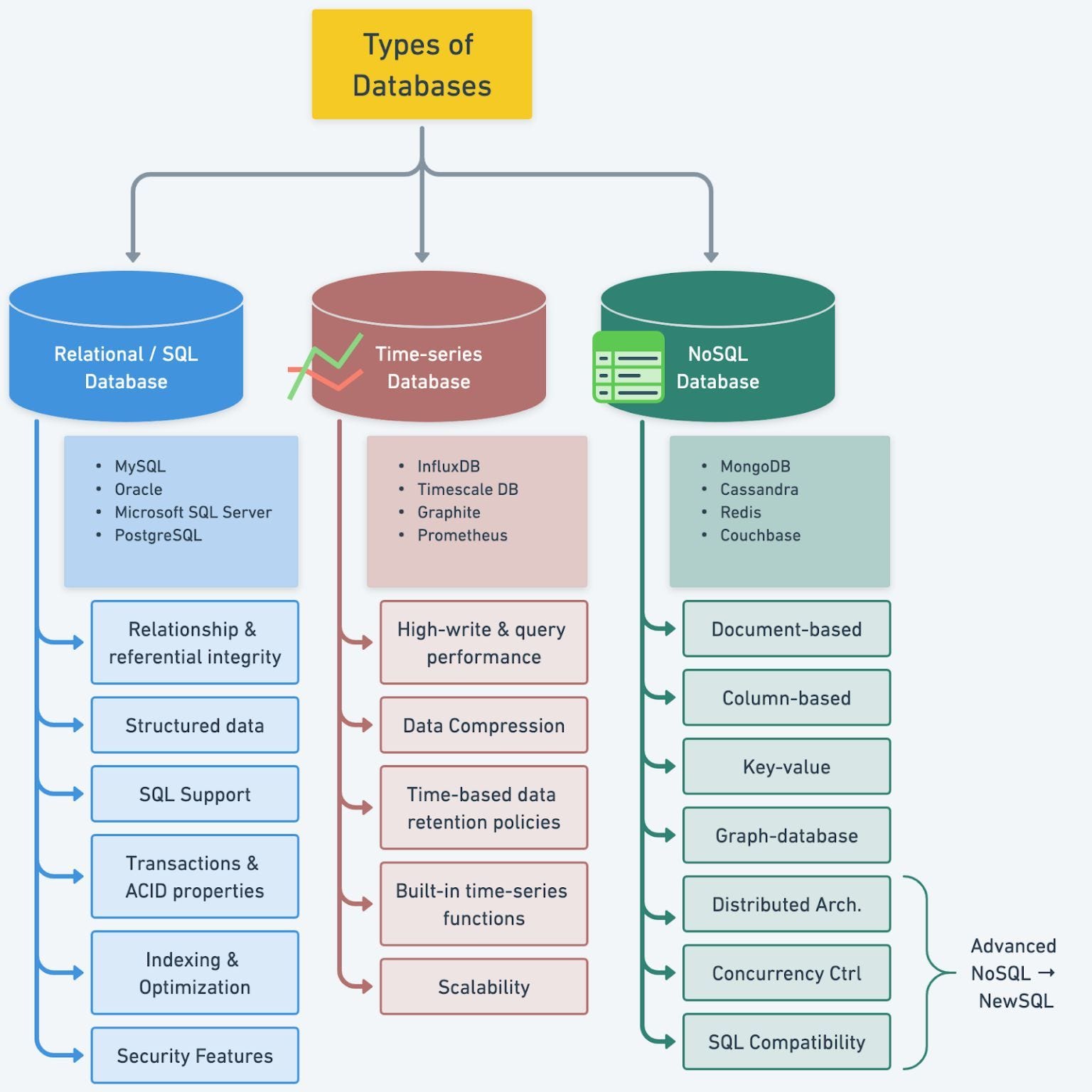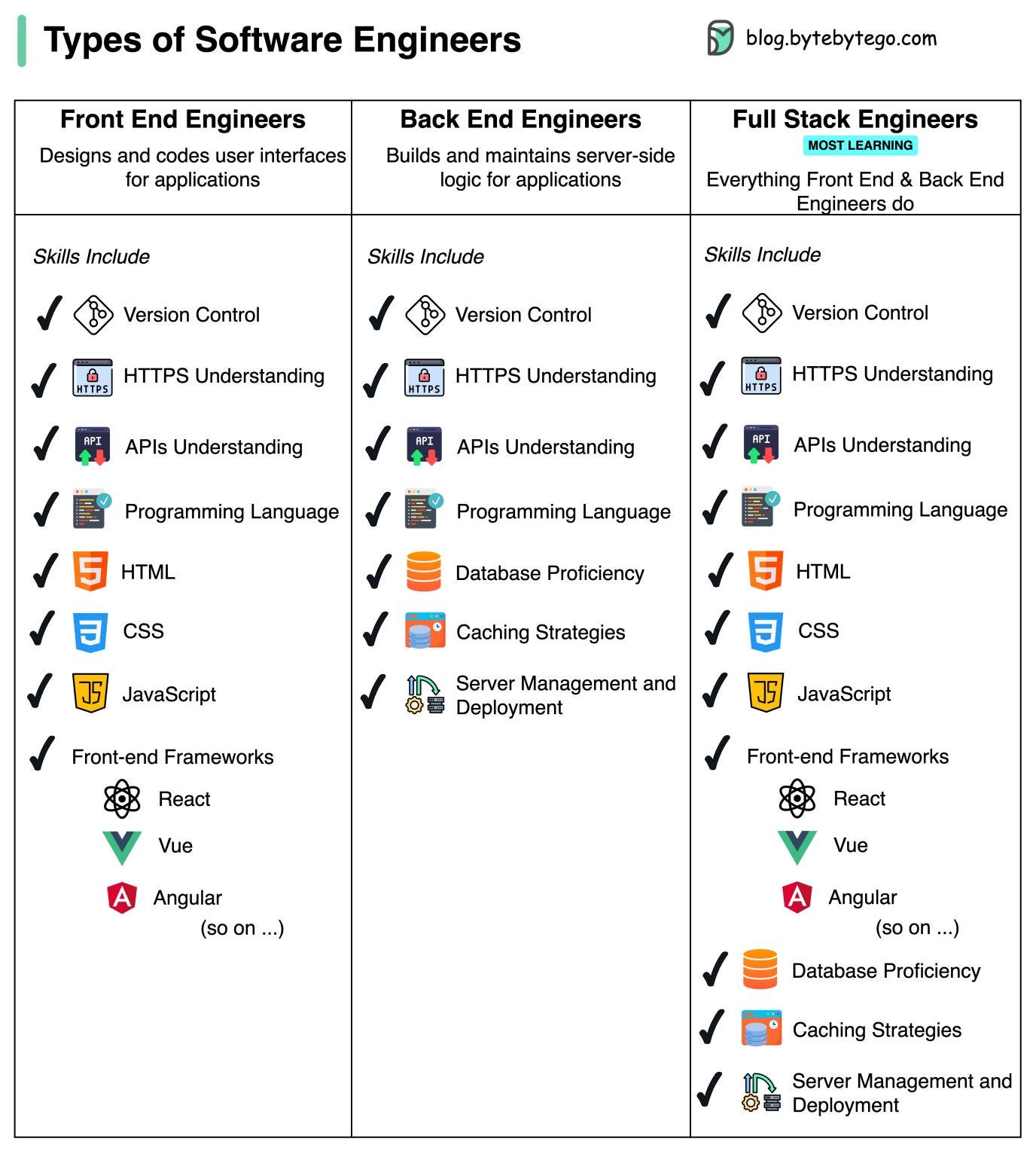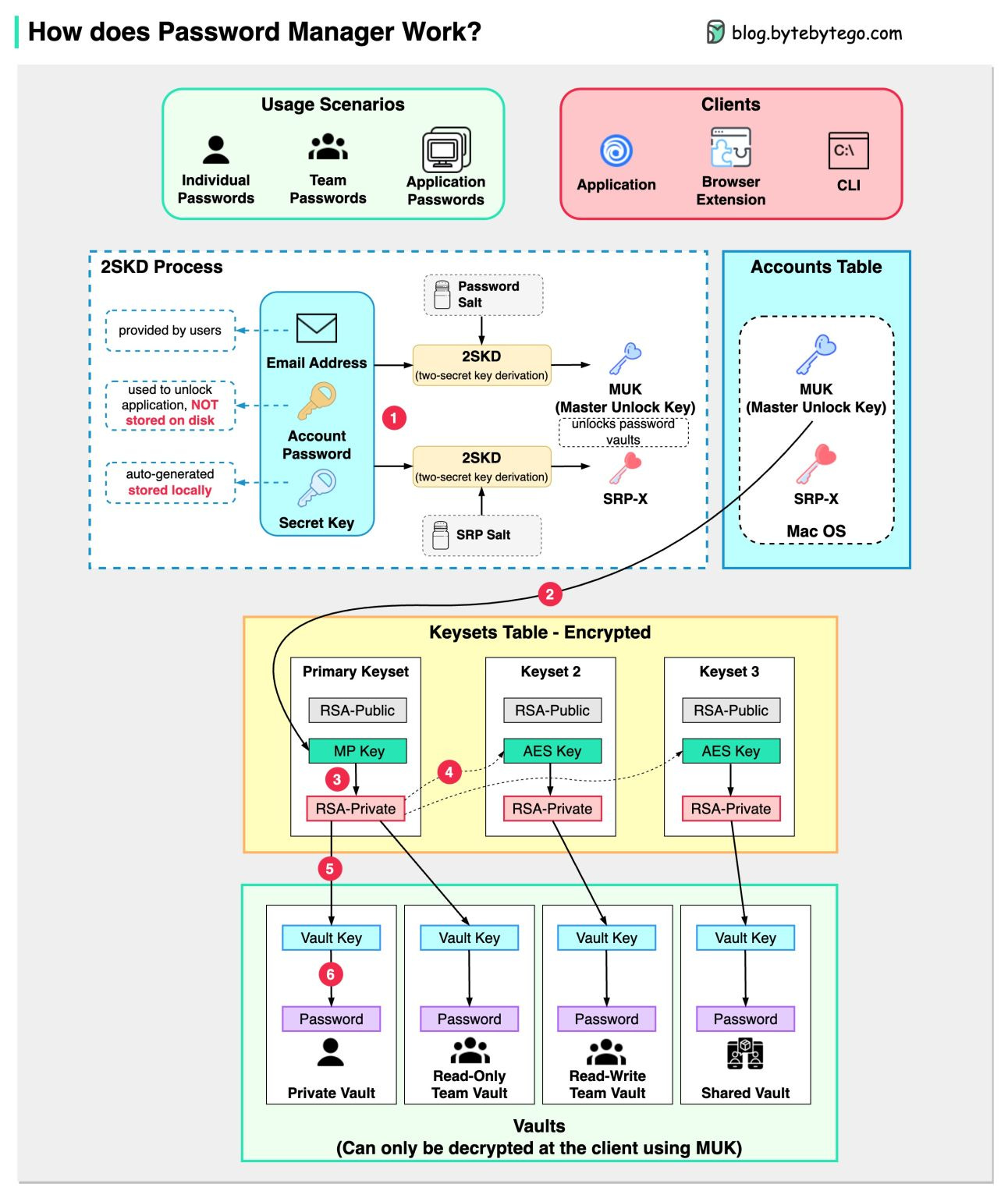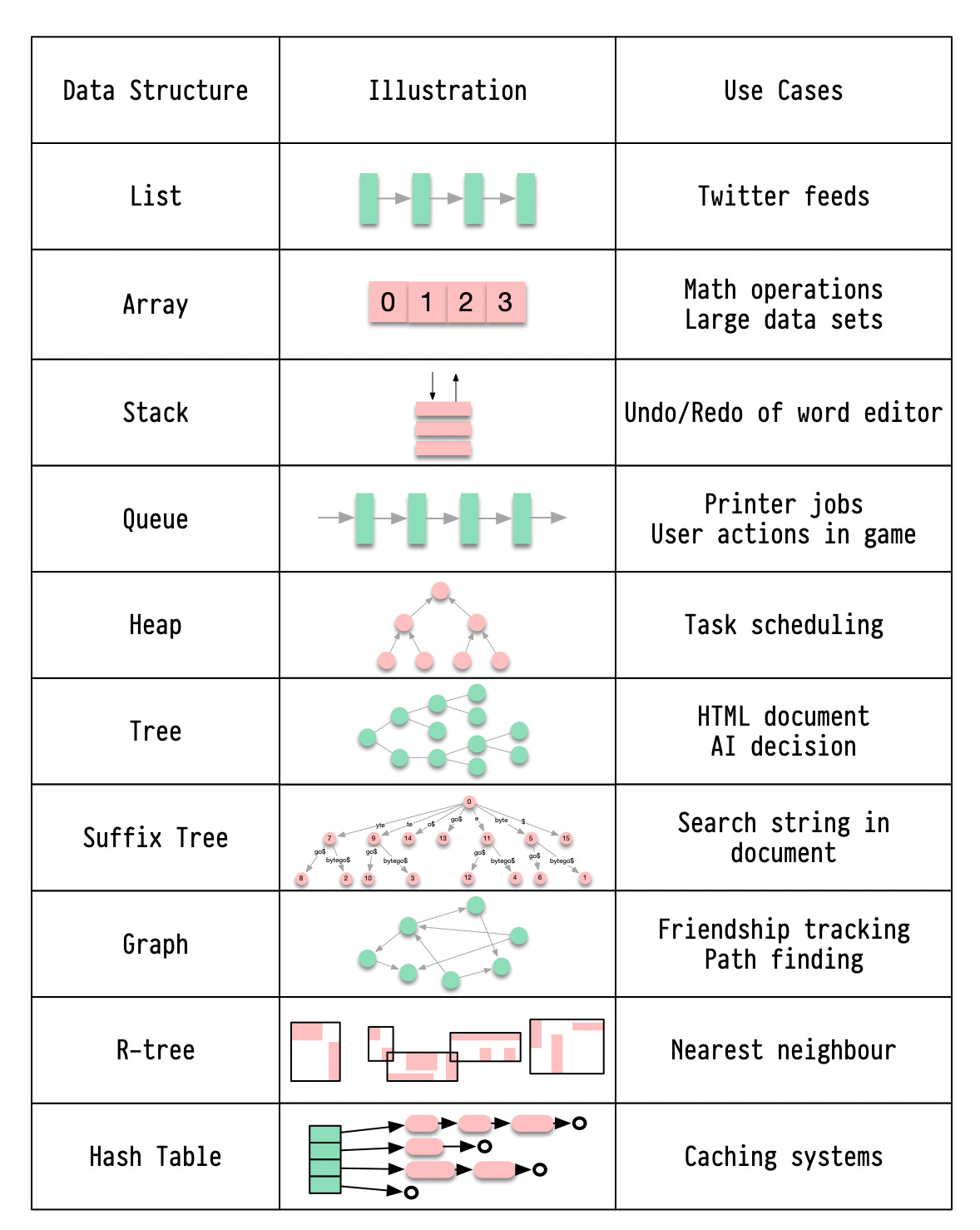- Mailing Lists
- in
- EP75: How Does A Password Manager Work
Archives
- By thread 5228
-
By date
- June 2021 10
- July 2021 6
- August 2021 20
- September 2021 21
- October 2021 48
- November 2021 40
- December 2021 23
- January 2022 46
- February 2022 80
- March 2022 109
- April 2022 100
- May 2022 97
- June 2022 105
- July 2022 82
- August 2022 95
- September 2022 103
- October 2022 117
- November 2022 115
- December 2022 102
- January 2023 88
- February 2023 90
- March 2023 116
- April 2023 97
- May 2023 159
- June 2023 145
- July 2023 120
- August 2023 90
- September 2023 102
- October 2023 106
- November 2023 100
- December 2023 74
- January 2024 75
- February 2024 75
- March 2024 78
- April 2024 74
- May 2024 108
- June 2024 98
- July 2024 116
- August 2024 134
- September 2024 130
- October 2024 141
- November 2024 171
- December 2024 115
- January 2025 216
- February 2025 140
- March 2025 220
- April 2025 233
- May 2025 239
- June 2025 303
- July 2025 40
EP75: How Does A Password Manager Work
EP75: How Does A Password Manager Work
This week’s system design refresher:
Implement passkey authentication in minutes (Sponsored)Join TikTok, Paypal, Google, and other leading tech companies by giving your users a faster and more secure sign-in experience with passkeys. Building an in-house auth solution takes months and requires ongoing maintenance from security engineers. But there’s a better way. Passage by 1Password is a cross-platform, ready-to-ship passkey solution. ByteByteGo readers get an exclusive six-month free trial – just use the code ‘BYTEBYTEGO6MO’ once you sign up in the console. Top 5 Most Used Architecture Patterns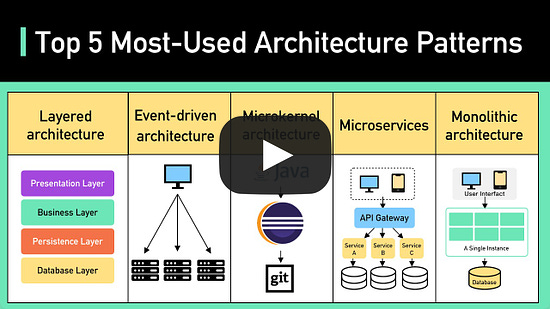 OAuth 2.0 FlowsAuthorization Code Flow: The most common OAuth flow. After user authentication, the client receives an authorization code and exchanges it for an access token and refresh token. Client Credentials Flow: Designed for single-page applications. The access token is returned directly to the client without an intermediate authorization code. Scale automated QA without overspending (Sponsored)Most QA teams are too resource-constrained to maintain an automated end-to-end test suite for their entire product. But costs to scale QA are hard to justify. The end result? Gaps in test coverage and bugs shipped to production. Here's a cost-effective solution to get 80% automated test coverage in just 4 months. QA Wolf is a new technology-enabled service that leverages Playwright to build end-to-end test suites. Plus, they include 24-hour maintenance (ask about their zero flake guarantee) and unlimited parallel runs on their Kubernetes infrastructure. Current customers include Cohere, Gumroad, and Napster (and they boast a 4.8/5 rating on G2). Understanding Database TypesTo make the best decision for our projects, it is essential to understand the various types of databases available in the market. We need to consider key characteristics of different database types, including popular options for each, and compare their use cases. Types of Software Engineers and Their Typically Required SkillsIn this overview, we'll explore three key types of Software engineers:
Over to you: Which type of software engineer resonates most with your interests and career aspirations? How does a Password Manager such as 1Password or Lastpass work?How does it keep our passwords safe? The diagram below shows how a typical password manager works. A password manager generates and stores passwords for us. We can use it via application, browser extension, or command line. Latest articlesHere are the latest articles you may have missed: To receive all the full articles and support ByteByteGo, consider subscribing: © 2023 ByteByteGo |
by "ByteByteGo" <bytebytego@substack.com> - 11:35 - 2 Sep 2023