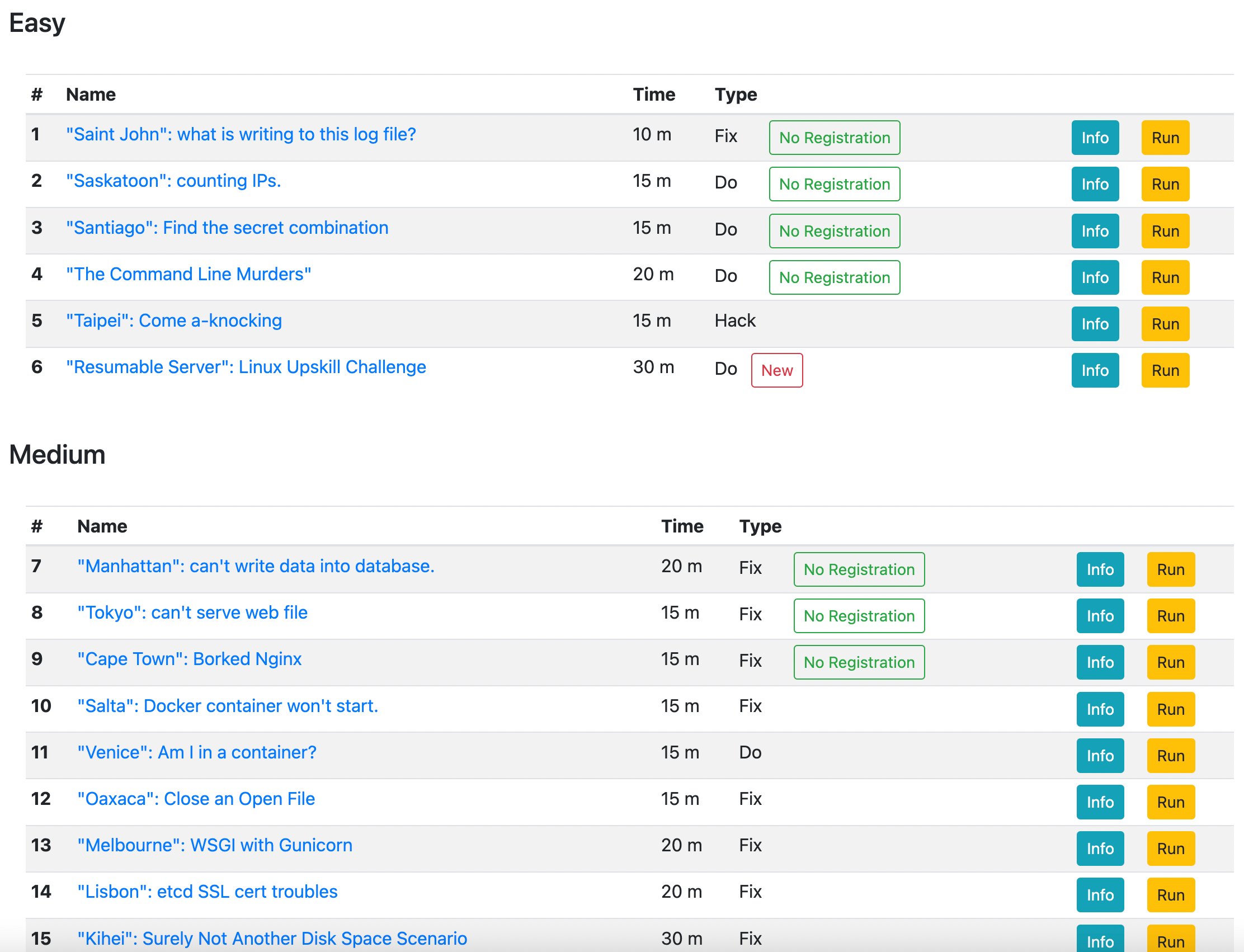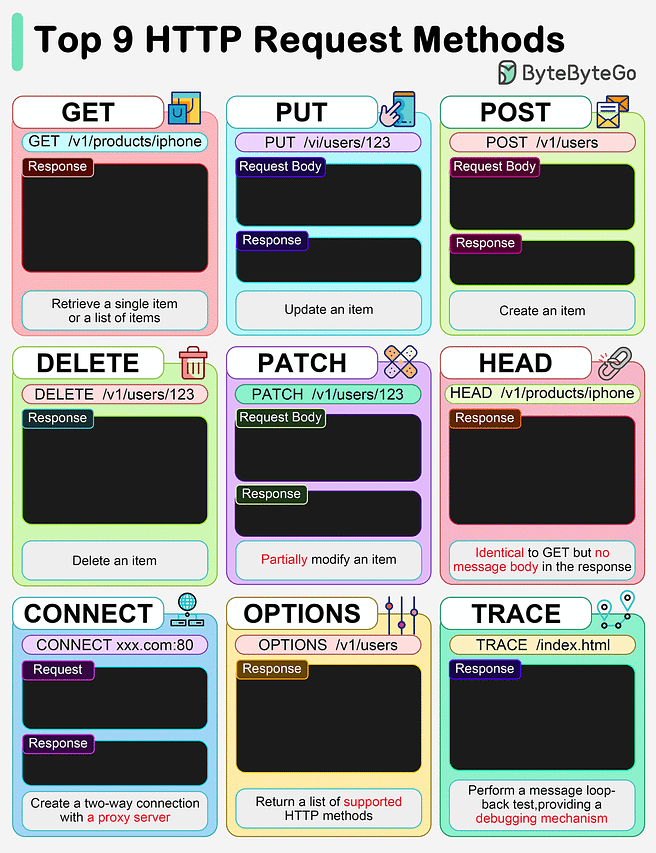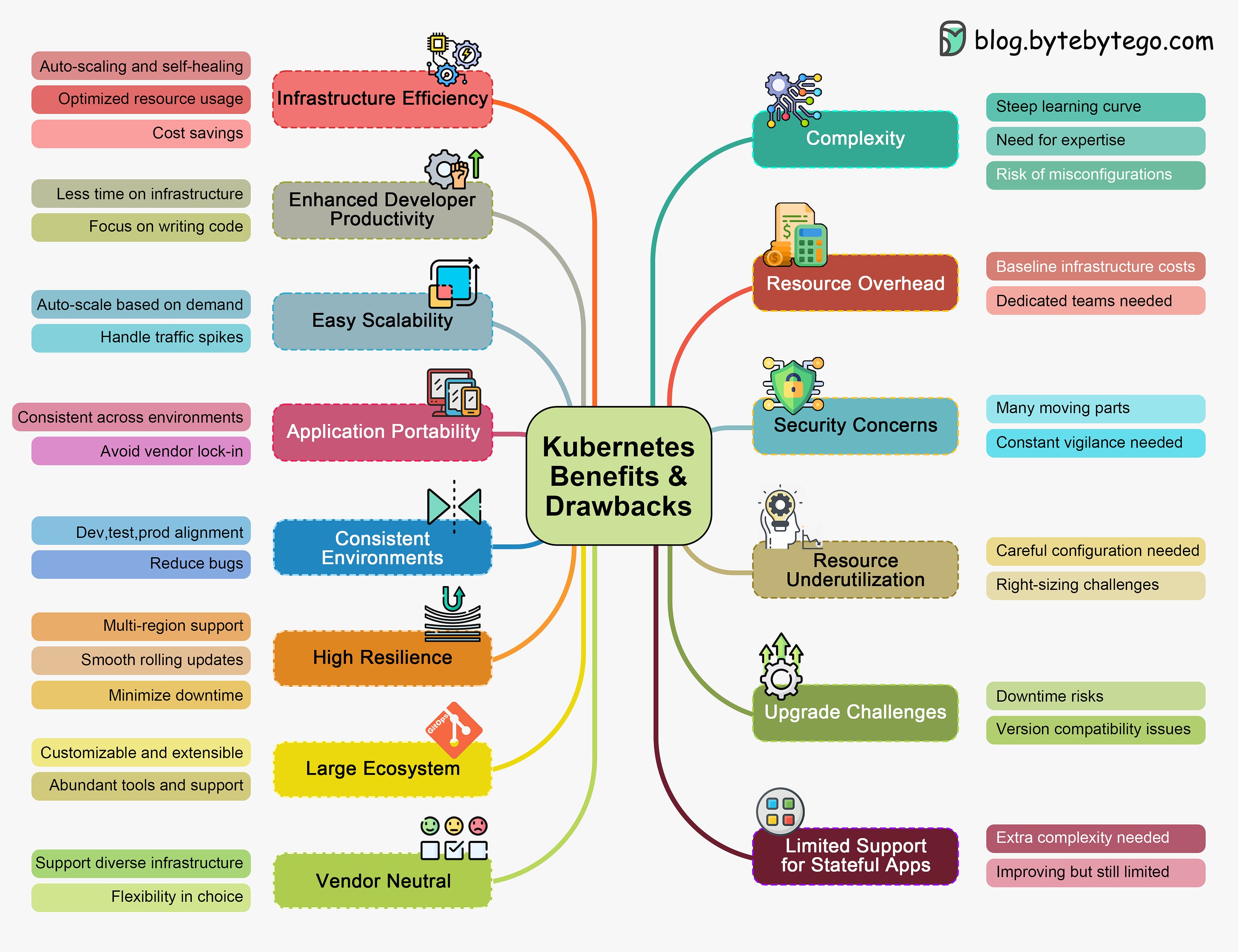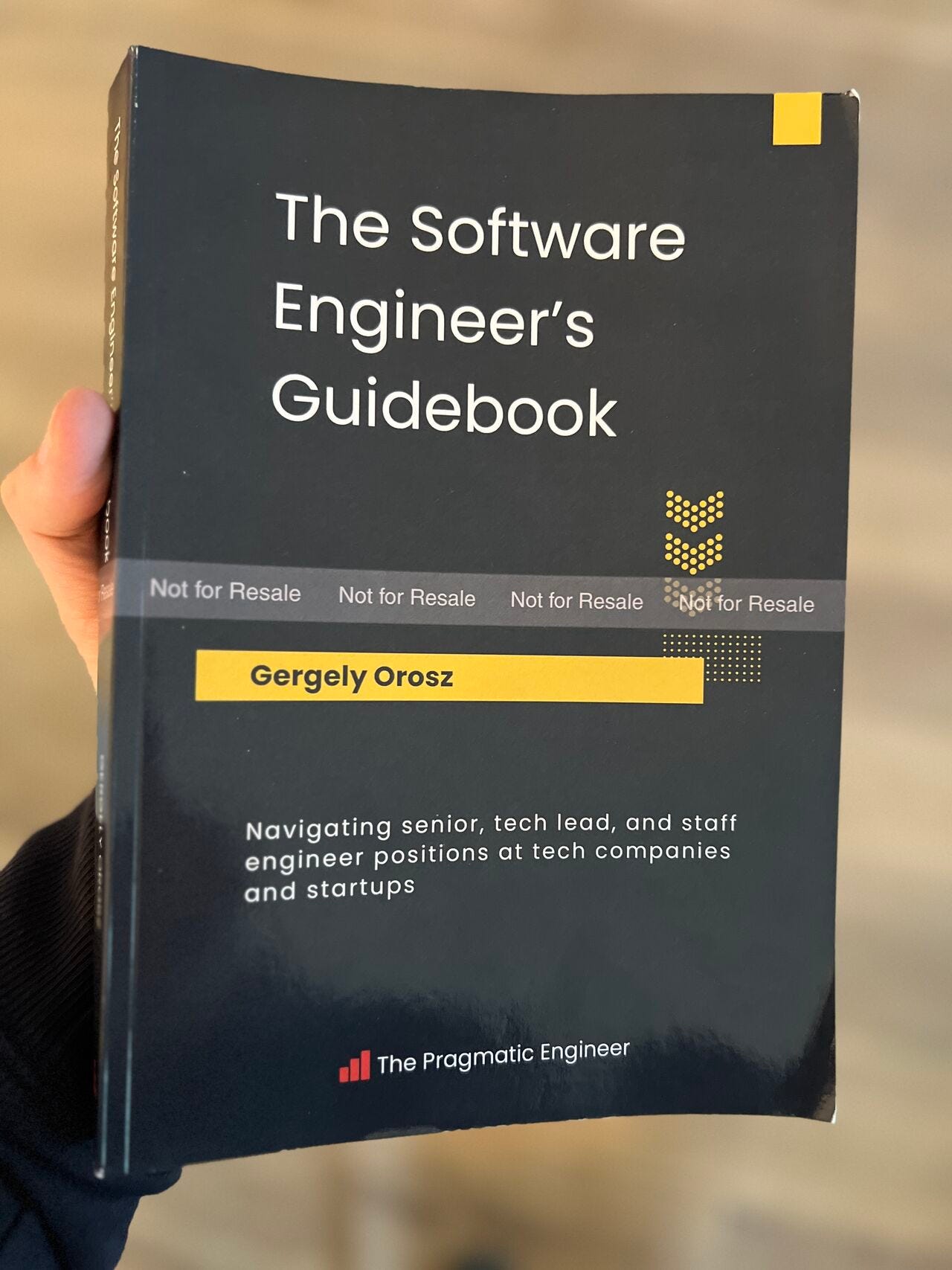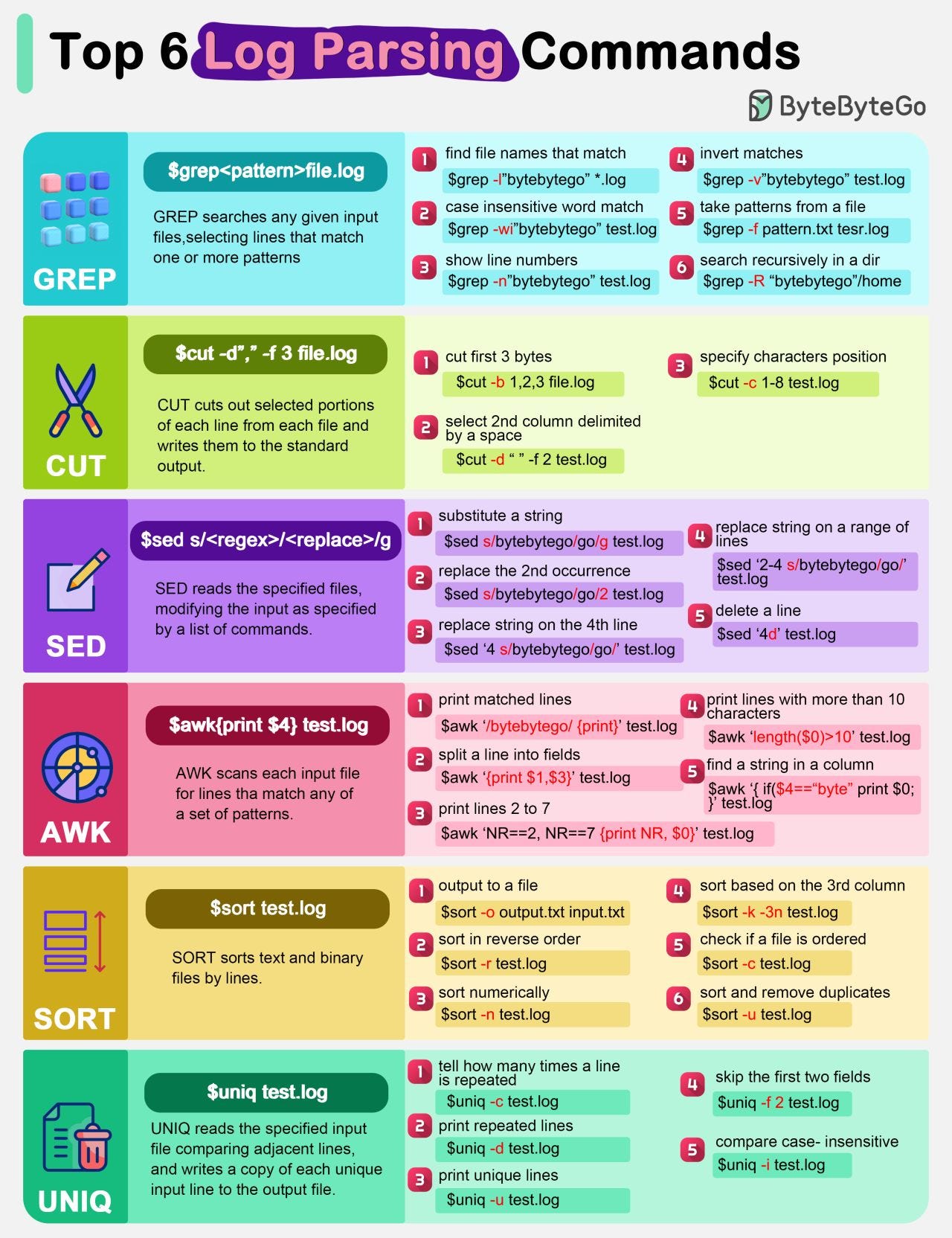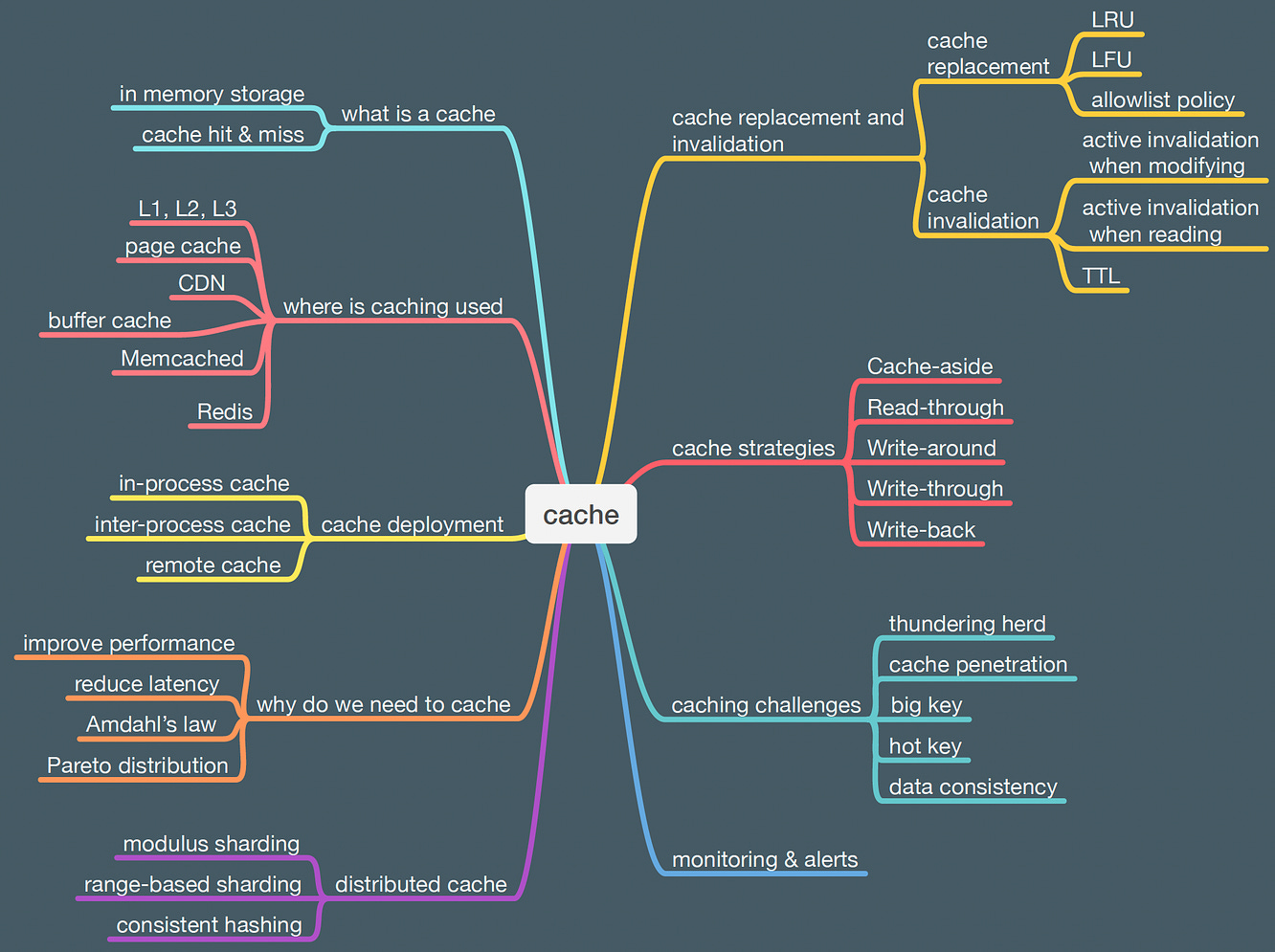- Mailing Lists
- in
- EP85: Like LeetCode, but for improving debugging skills
Archives
- By thread 5363
-
By date
- June 2021 10
- July 2021 6
- August 2021 20
- September 2021 21
- October 2021 48
- November 2021 40
- December 2021 23
- January 2022 46
- February 2022 80
- March 2022 109
- April 2022 100
- May 2022 97
- June 2022 105
- July 2022 82
- August 2022 95
- September 2022 103
- October 2022 117
- November 2022 115
- December 2022 102
- January 2023 88
- February 2023 90
- March 2023 116
- April 2023 97
- May 2023 159
- June 2023 145
- July 2023 120
- August 2023 90
- September 2023 102
- October 2023 106
- November 2023 100
- December 2023 74
- January 2024 75
- February 2024 75
- March 2024 78
- April 2024 74
- May 2024 108
- June 2024 98
- July 2024 116
- August 2024 134
- September 2024 130
- October 2024 141
- November 2024 171
- December 2024 115
- January 2025 216
- February 2025 140
- March 2025 220
- April 2025 233
- May 2025 239
- June 2025 303
- July 2025 176
La situación actual de las mujeres en el trabajo: Avances y oportunidades
Using probability to boost your strategy’s odds of success
EP85: Like LeetCode, but for improving debugging skills
EP85: Like LeetCode, but for improving debugging skills
This week’s system design refresher:
How to become a technical founder VCs love investing in (Sponsored)Engineers like you make some of the best startup founders but struggle when it comes to raising money. To help future founders like you, I’ve created a guide to becoming that sought after technical founder that VCs LOVE to invest in. It includes: 📋 8 step-by-step project plans (no thinking, just doing) 👨🏻 15 video explainers ✍️ Copywriting templates The retail price is $287 but I’m offering it for FREE to ByteByteGo readers who use the code ‘byte287’ (btw - who am I?) My name’s Jason Yeh. I studied compsci before working in Venture Capital and raising millions as a founder. I’ve helped founders around the world raise over $250MM (@jayyeh and my newsletter, and admnt.com). SadServers, like LeetCode, but for improving debugging skillsOne of the best ways to learn is to debug real problems. I recently discovered an interesting site built by Fernando Duran. It's similar to LeetCode, but focuses on improving developers debugging skills. I hope you find it useful. You can check it out here. How Big Tech Ships Code to Production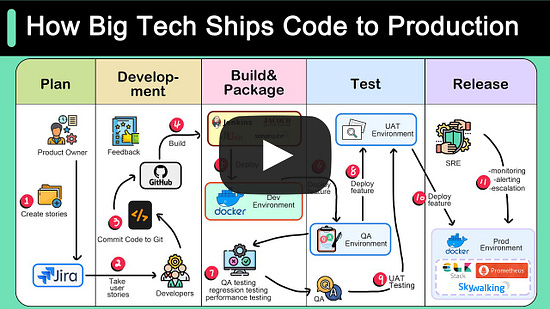 Top 9 HTTP Request MethodsGET, POST, PUT... Common HTTP “verbs” in one figure.
Over to you: What other HTTP verbs have you used? Latest articlesIf you’re not a paid subscriber, here’s what you missed this month.
To receive all the full articles and support ByteByteGo, consider subscribing: The Software Engineer's GuidebookIt is great to be one of the first readers of this amazing book: The Software Engineer's Guidebook. Gergely Orosz spent four years writing it. The book provides a roadmap for a typical software engineering career, starting as a fresh-faced software developer and progressing to a senior/lead role model, all the way up to the staff/principal/distinguished level. Log Parsing Cheat SheetThe diagram below lists the top 6 log parsing commands.
These commands are often used in combination to quickly find useful information from the log files. For example, the below commands list the timestamps (column 2) when there is an exception happening for xxService. Latest articlesHere are the latest articles you may have missed: To receive all the full articles and support ByteByteGo, consider subscribing: © 2023 ByteByteGo |
by "ByteByteGo" <bytebytego@substack.com> - 11:43 - 11 Nov 2023