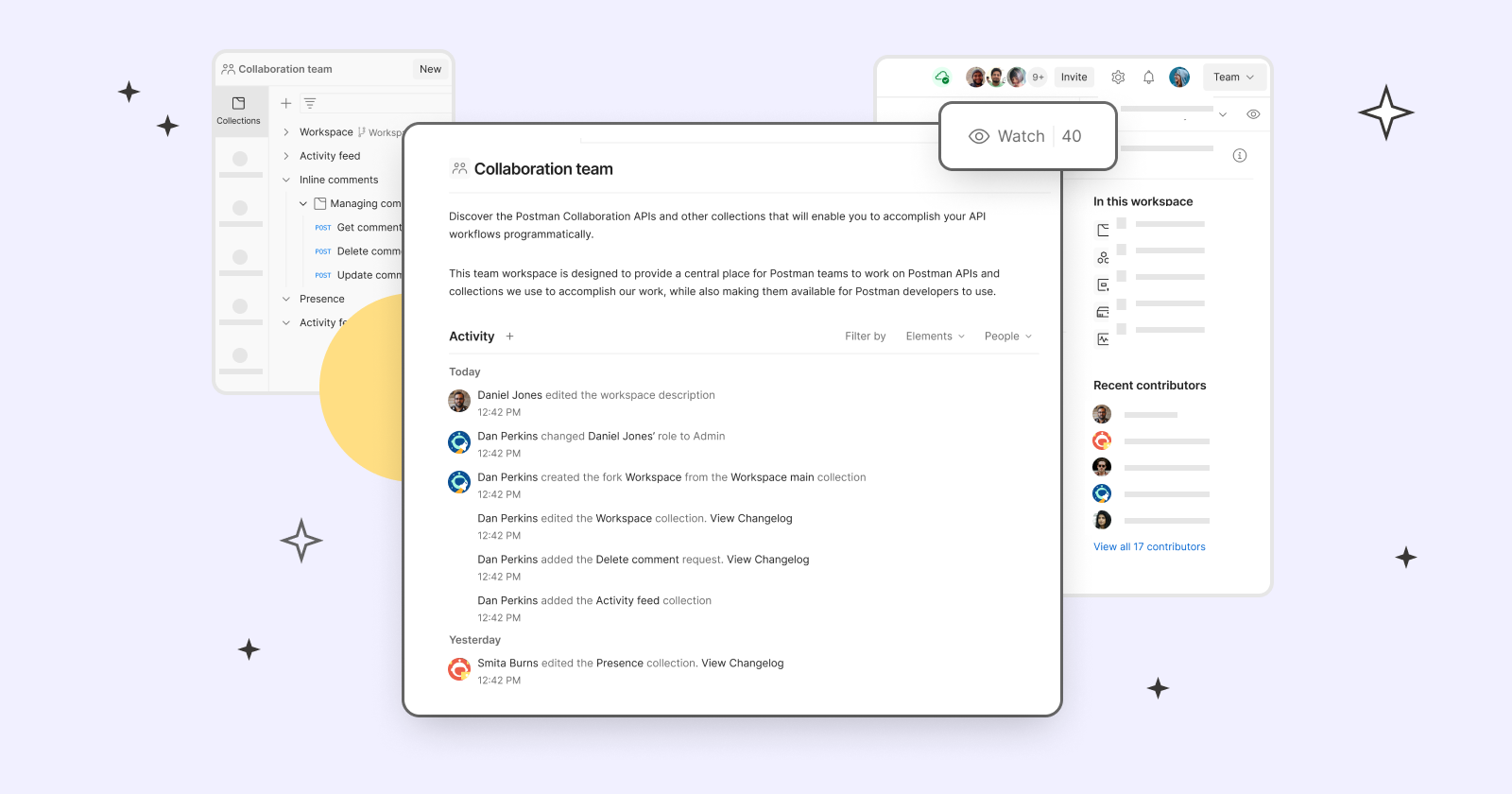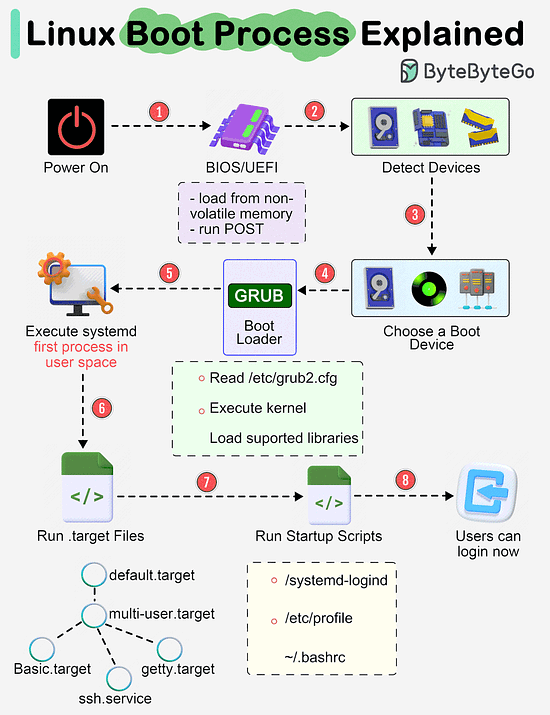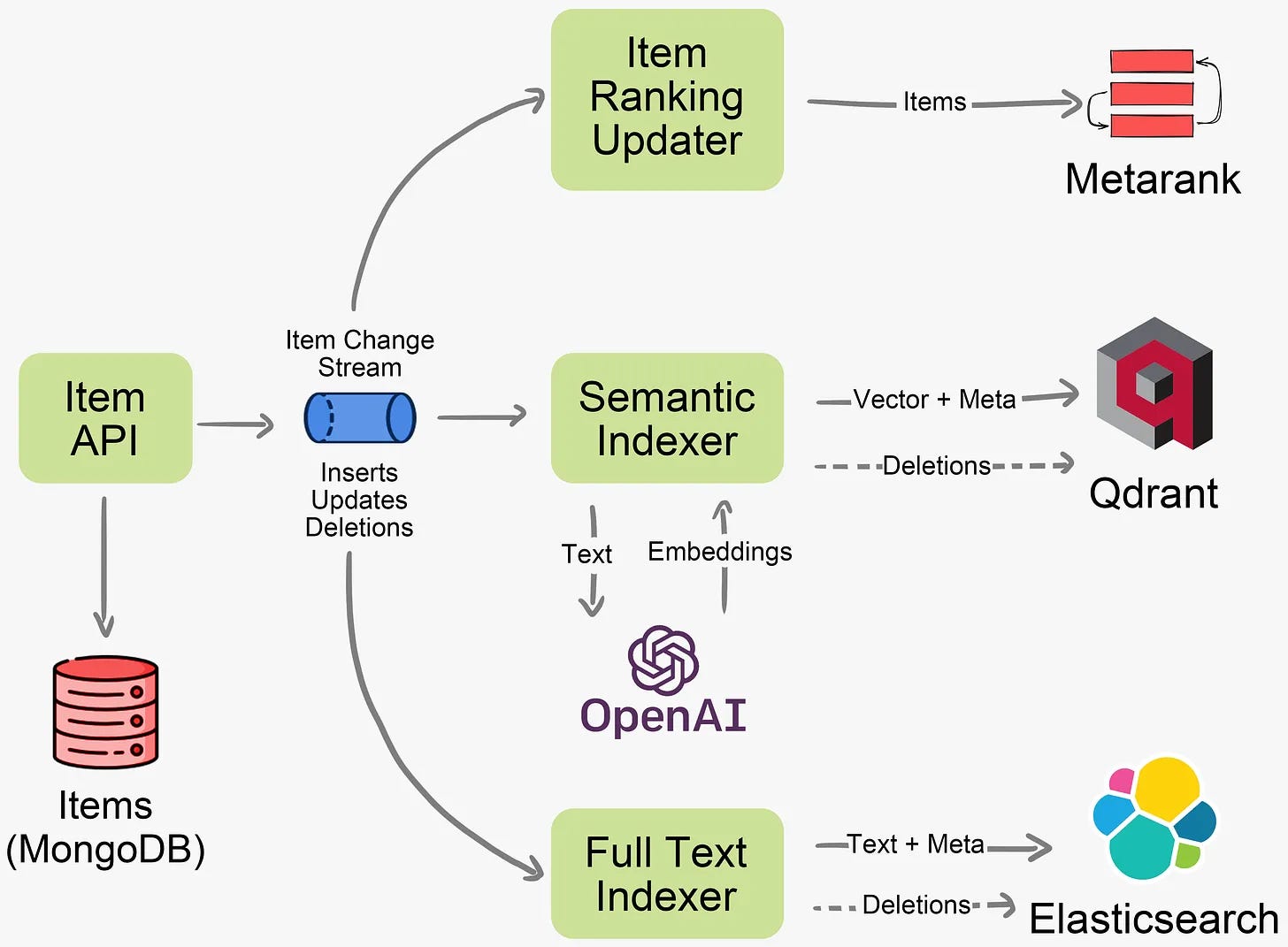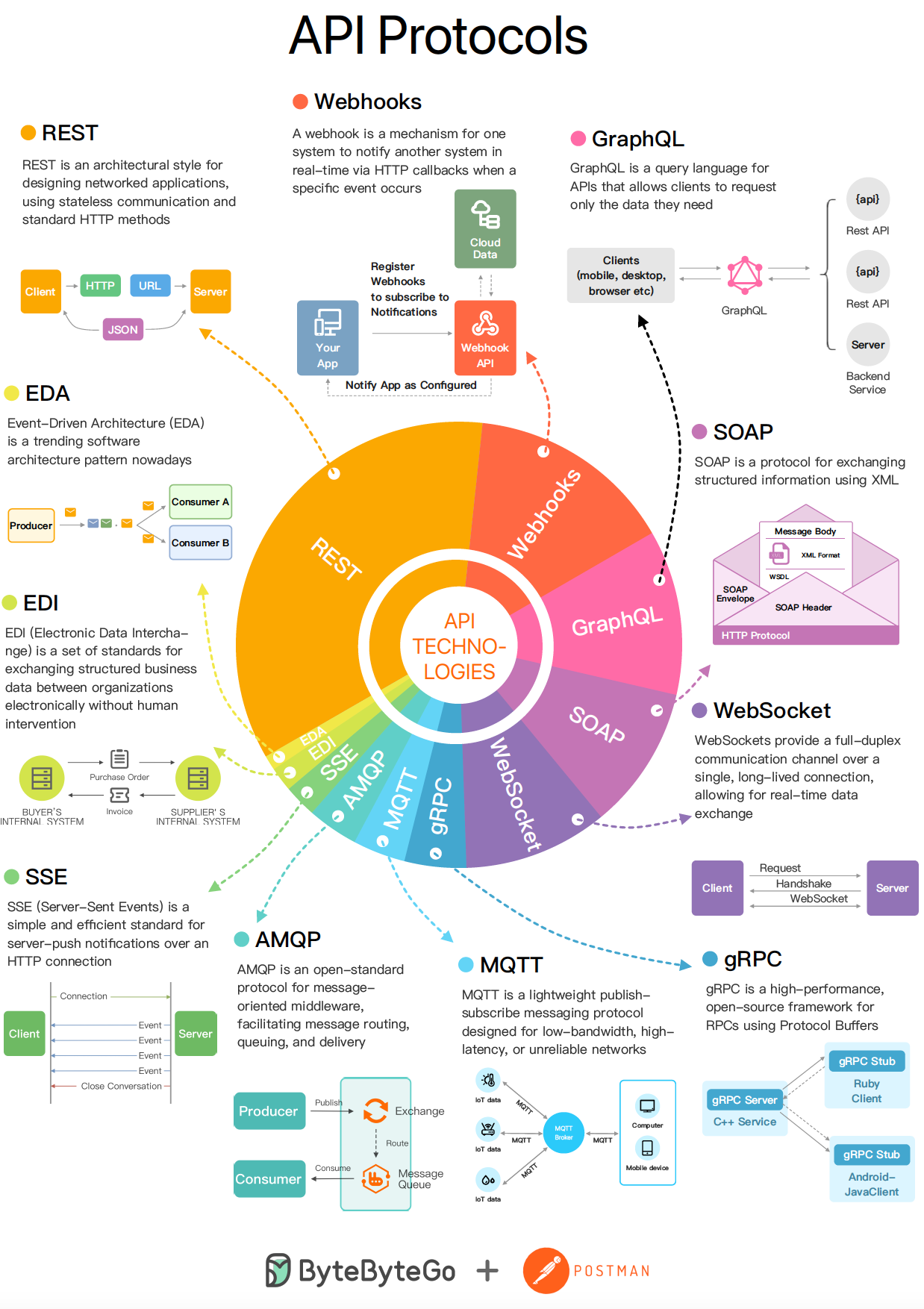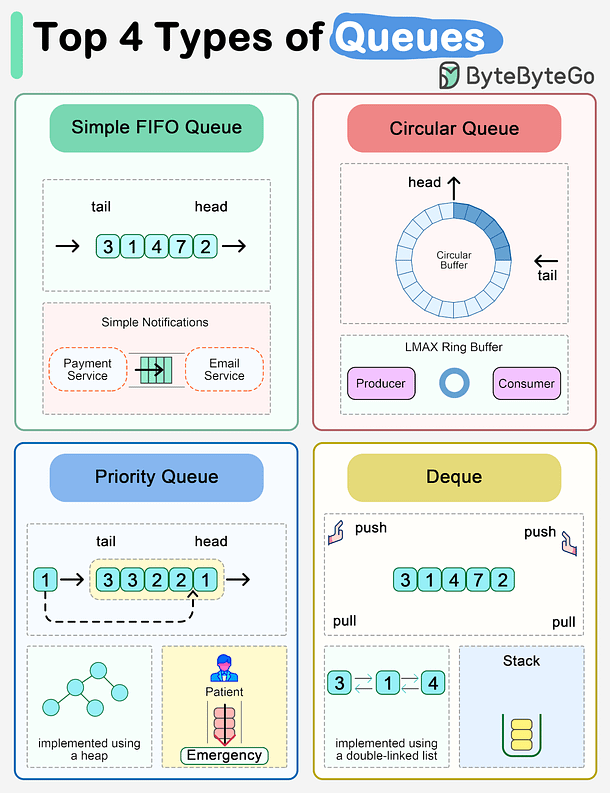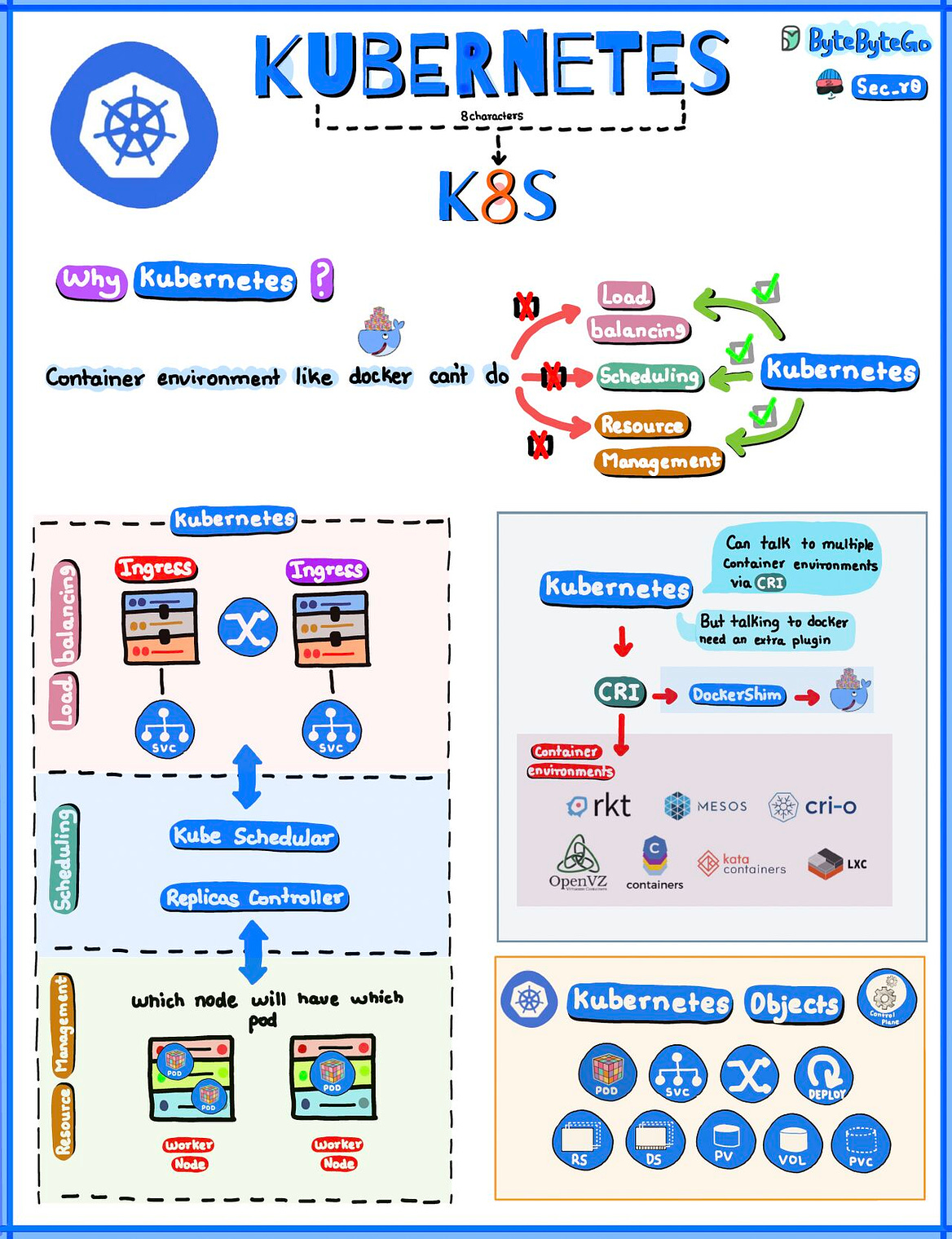- Mailing Lists
- in
- EP88: Linux Boot Process Explained
Archives
- By thread 5369
-
By date
- June 2021 10
- July 2021 6
- August 2021 20
- September 2021 21
- October 2021 48
- November 2021 40
- December 2021 23
- January 2022 46
- February 2022 80
- March 2022 109
- April 2022 100
- May 2022 97
- June 2022 105
- July 2022 82
- August 2022 95
- September 2022 103
- October 2022 117
- November 2022 115
- December 2022 102
- January 2023 88
- February 2023 90
- March 2023 116
- April 2023 97
- May 2023 159
- June 2023 145
- July 2023 120
- August 2023 90
- September 2023 102
- October 2023 106
- November 2023 100
- December 2023 74
- January 2024 75
- February 2024 75
- March 2024 78
- April 2024 74
- May 2024 108
- June 2024 98
- July 2024 116
- August 2024 134
- September 2024 130
- October 2024 141
- November 2024 171
- December 2024 115
- January 2025 216
- February 2025 140
- March 2025 220
- April 2025 233
- May 2025 239
- June 2025 303
- July 2025 182
Net zero must also be net affordable, net reliable, net competitive
Securing a successful net-zero transition
EP88: Linux Boot Process Explained
EP88: Linux Boot Process Explained
This week’s system design refresher:
Streamline API Development With Postman Workspaces (Sponsored)Solve problems together. They are the go-to place for development teams to collaborate and move quickly while staying on the same page. With workspaces, teams can:
How Git Works: Explained in 4 Minutes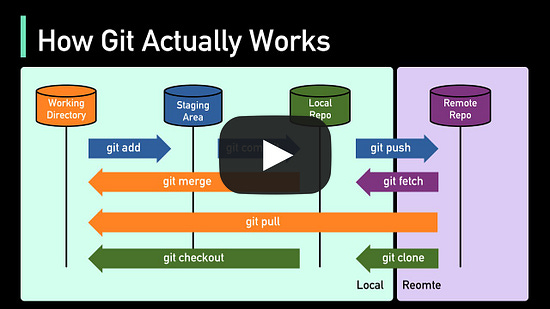 Linux Boot Process ExplainedAlmost every software engineer has used Linux before, but only a handful know how its Boot Process works :) Let's dive in. Step 1 - When we turn on the power, BIOS (Basic Input/Output System) or UEFI (Unified Extensible Firmware Interface) firmware is loaded from non-volatile memory, and executes POST (Power On Self Test). Latest articlesIf you’re not a paid subscriber, here’s what you missed this month. To receive all the full articles and support ByteByteGo, consider subscribing: The Evolving Landscape of API Protocols in 2023This is a brief summary of the blog post I wrote for Postman. In this blog post, I cover the six most popular API protocols: REST, Webhooks, GraphQL, SOAP, WebSocket, and gRPC. The discussion includes the benefits and challenges associated with each protocol. Explaining the 4 Most Commonly Used Types of Queues in a Single DiagramQueues are popular data structures used widely in the system. The diagram below shows 4 different types of queues we often use.
Over to you: Which type of queue have you used? A Brief Overview of KubernetesKubernetes, often referred to as K8S, extends far beyond simple container orchestration. It's an open-source platform designed to automate deploying, scaling, and operating application containers.
Kubernetes' Container Runtime Interface (CRI) is a significant leap forward, enabling users to plug in different container runtimes without recompiling Kubernetes. This flexibility means organizations can choose from a variety of runtimes like Docker, containerd, CRI-O, and others, depending on their specific needs. © 2023 ByteByteGo |
by "ByteByteGo" <bytebytego@substack.com> - 11:39 - 2 Dec 2023