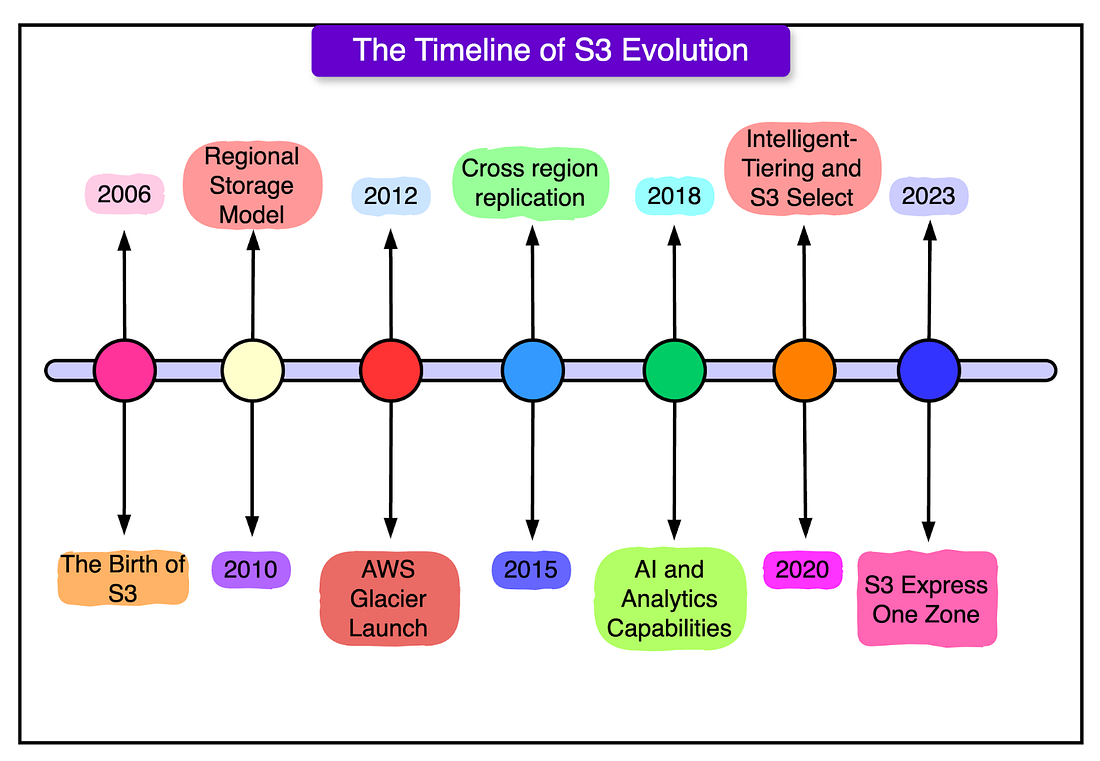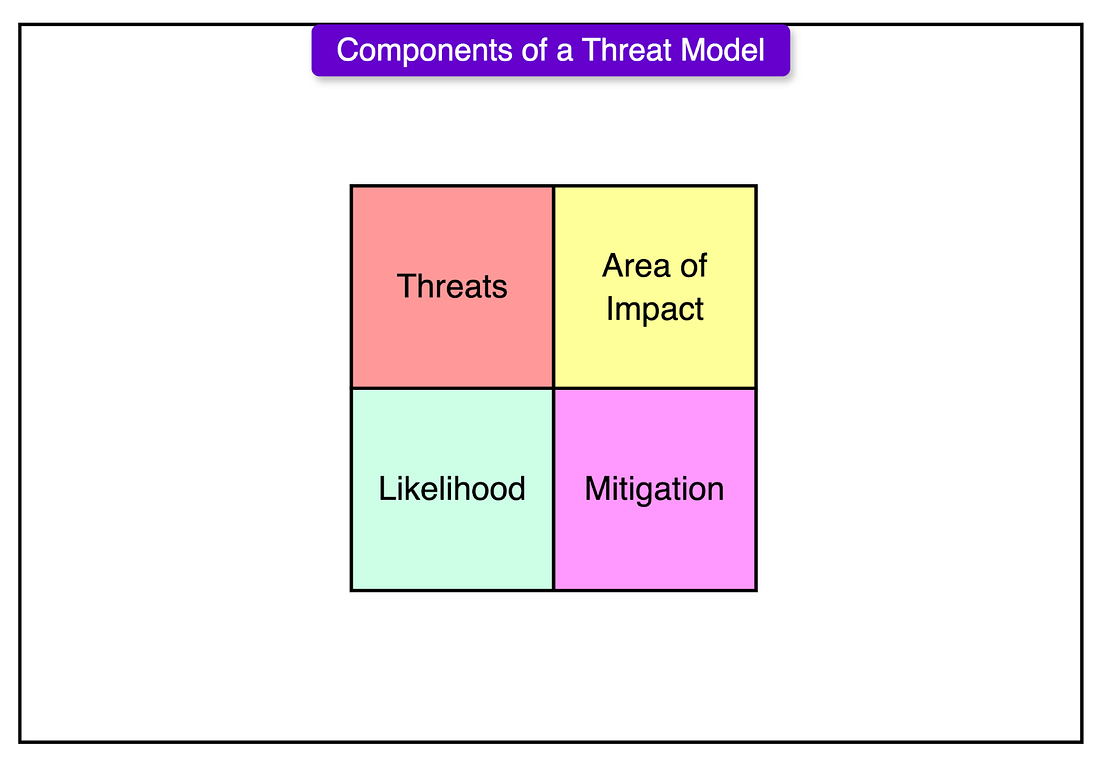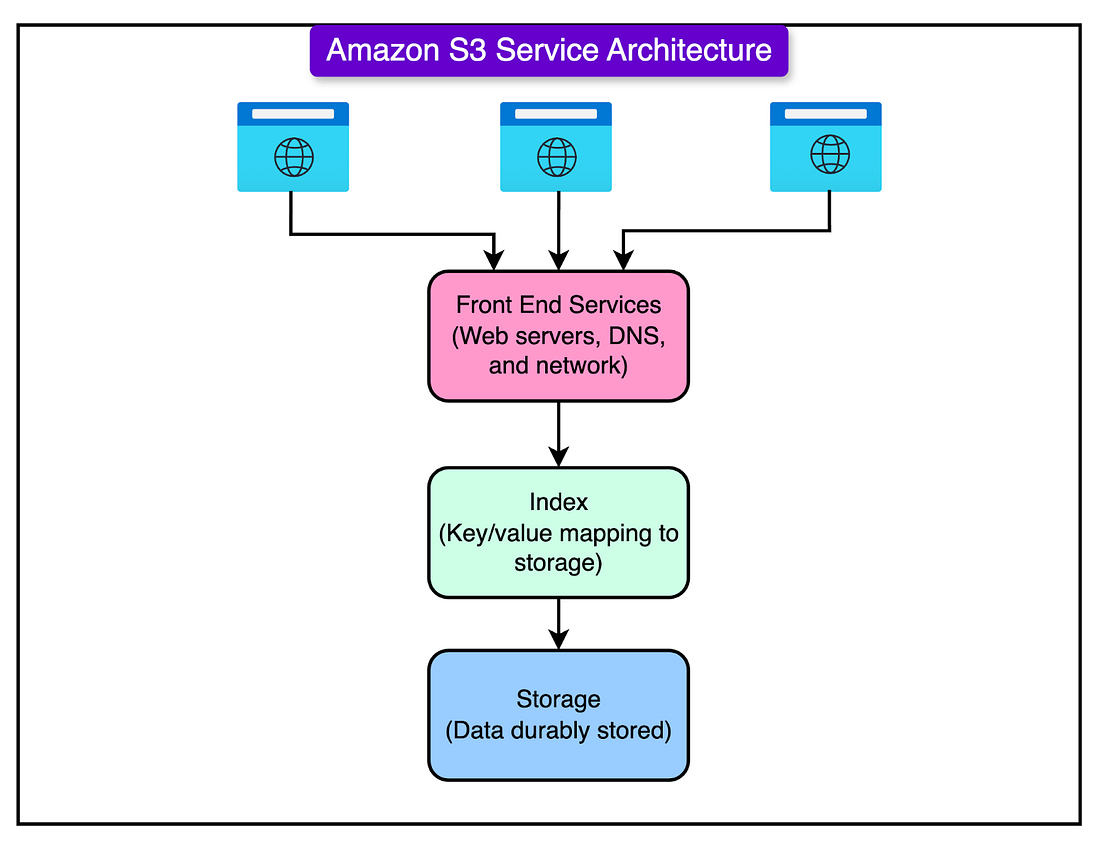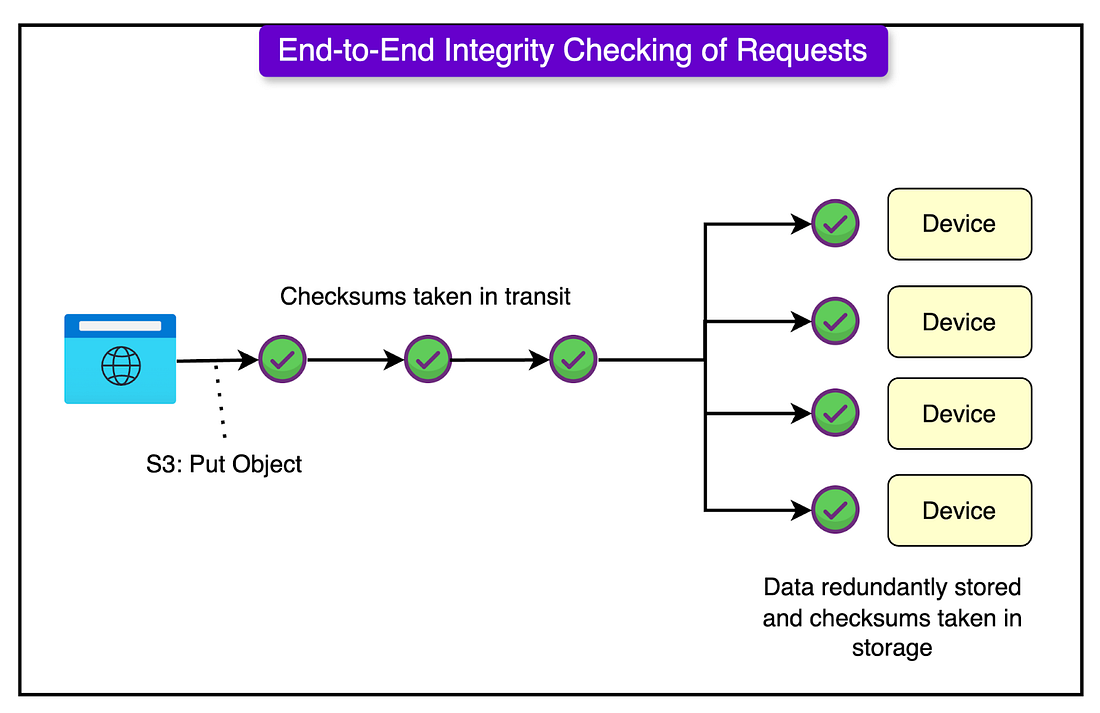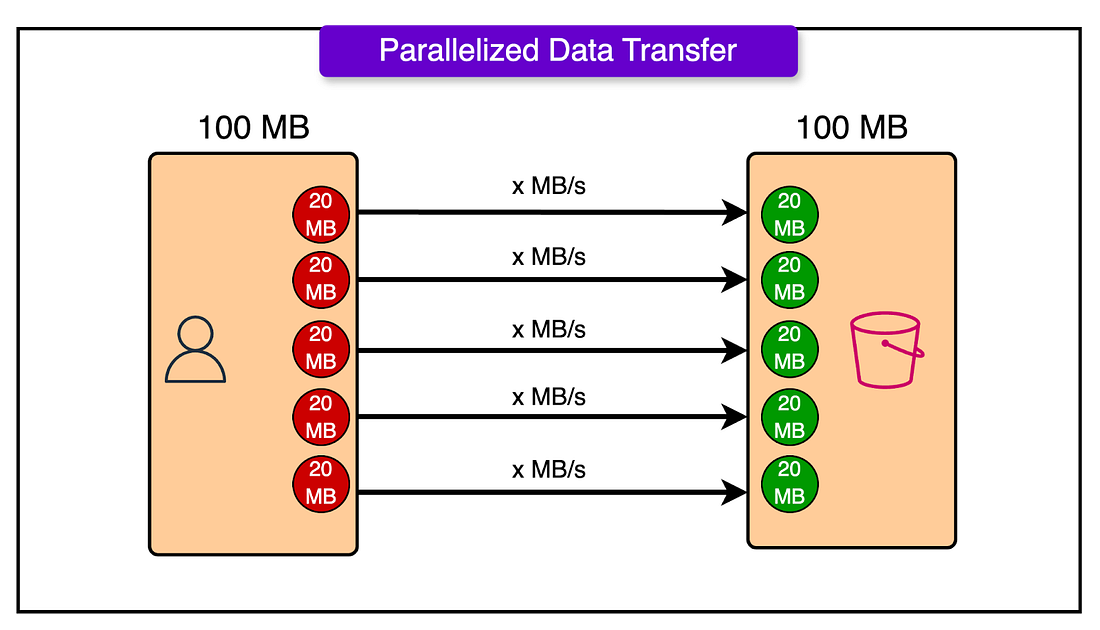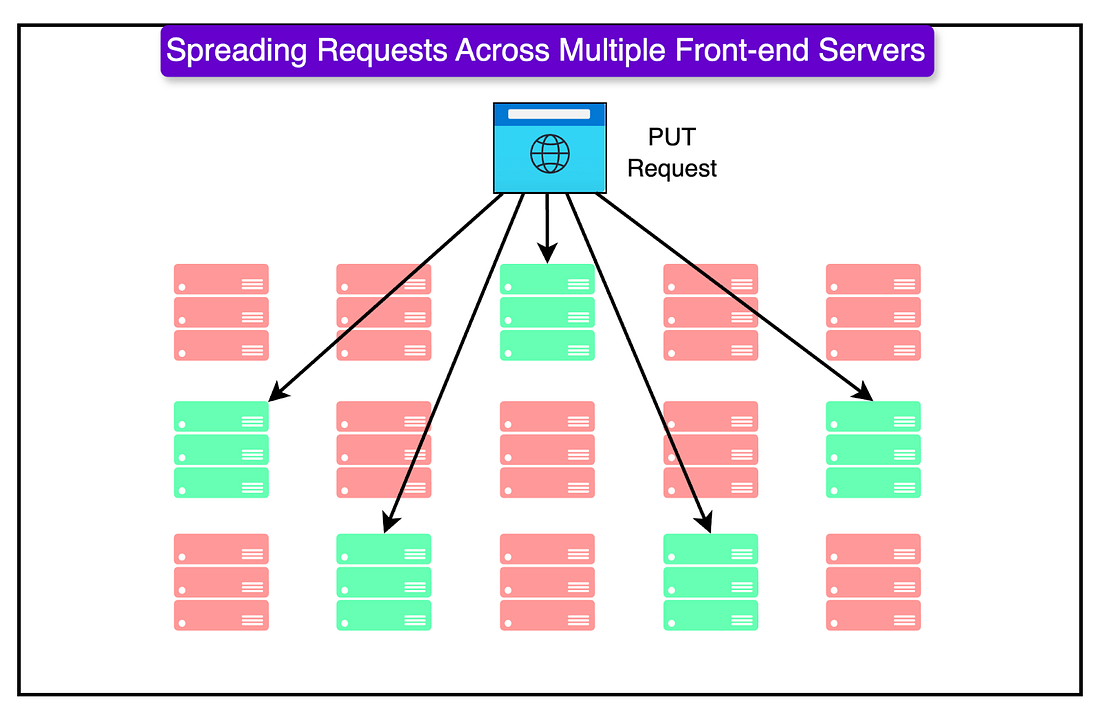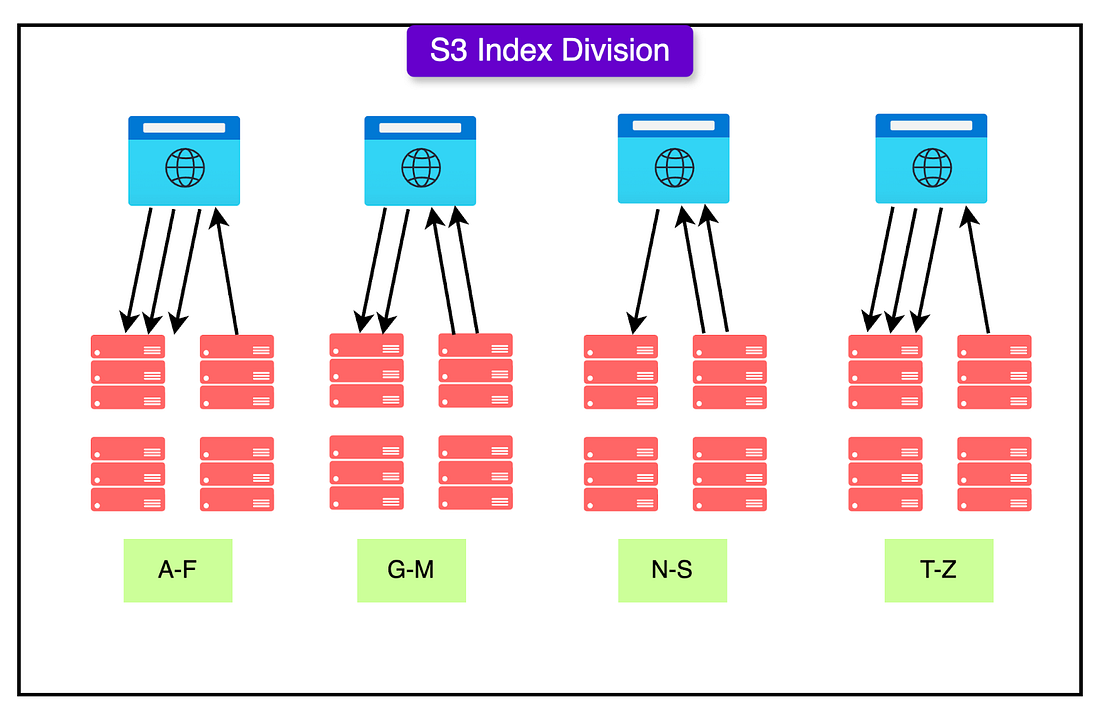- Mailing Lists
- in
- How Amazon S3 Stores 350 Trillion Objects with 11 Nines of Durability
Archives
- By thread 5414
-
By date
- June 2021 10
- July 2021 6
- August 2021 20
- September 2021 21
- October 2021 48
- November 2021 40
- December 2021 23
- January 2022 46
- February 2022 80
- March 2022 109
- April 2022 100
- May 2022 97
- June 2022 105
- July 2022 82
- August 2022 95
- September 2022 103
- October 2022 117
- November 2022 115
- December 2022 102
- January 2023 88
- February 2023 90
- March 2023 116
- April 2023 97
- May 2023 159
- June 2023 145
- July 2023 120
- August 2023 90
- September 2023 102
- October 2023 106
- November 2023 100
- December 2023 74
- January 2024 75
- February 2024 75
- March 2024 78
- April 2024 74
- May 2024 108
- June 2024 98
- July 2024 116
- August 2024 134
- September 2024 130
- October 2024 141
- November 2024 171
- December 2024 115
- January 2025 216
- February 2025 140
- March 2025 220
- April 2025 233
- May 2025 239
- June 2025 303
- July 2025 228
How Amazon S3 Stores 350 Trillion Objects with 11 Nines of Durability
How Amazon S3 Stores 350 Trillion Objects with 11 Nines of Durability
🚀Faster mobile releases with automated QAManual testing on personal devices is too slow and too limited. It forces teams to cut releases a week early just to test before submitting them to app stores. And without broad device coverage, issues slip through. QA Wolf’s AI-native service delivers 80% automated test coverage in weeks, with tests running on real iOS devices and Android emulators—all in 100% parallel with zero flakes. ✅ QA cycles reduced to just 15 minutes ✅ Multi-device + gesture interactions fully supported ✅ Reliable test execution with no flakes or false positives ✅ Zero flakes, human-verified bug reports Engineering teams move faster, releases stay on track, and testing happens automatically—so developers can focus on building, not debugging. Rated 4.8/5 ⭐ on G2 Disclaimer: The details in this post have been derived from Amazon Engineering Blog and other sources. All credit for the technical details goes to the Amazon engineering team. The links to the original articles are present in the references section at the end of the post. We’ve attempted to analyze the details and provide our input about them. If you find any inaccuracies or omissions, please leave a comment, and we will do our best to fix them. Amazon Simple Storage Service (S3) is a highly scalable and durable object storage service designed for developers, businesses, and enterprises. Launched in 2006, S3 revolutionized cloud computing by enabling on-demand storage that is cost-effective, highly available, and reliable. Over the years, it has become a cornerstone of modern cloud infrastructure, supporting everything from small startups to Fortune 500 companies. S3 allows users to store any amount of data at any time, making it a foundational service for industries ranging from media and entertainment to finance and healthcare. Whether hosting static website files, storing massive datasets for machine learning, or backing up critical business data, S3 provides a secure, scalable, and easy-to-use storage solution. Amazon S3 plays a vital role in the cloud computing ecosystem for several reasons:
In this article, we’ll take a deeper look at the architecture of Amazon S3 and understand how it works. We will also learn about the challenges faced by the Amazon engineering team while building S3. Evolution of Amazon S3Amazon Simple Storage Service (S3) was launched in March 2006 as one of the first AWS cloud services. At the time, businesses were struggling with traditional on-premises storage limitations, including high costs, complex scalability issues, and unreliable backup solutions. Since its launch, Amazon S3 has undergone continuous improvements, adapting to technological advancements and evolving customer needs. Here’s how it has grown over the years:
Amazon never guessed how popular S3 was going to become. In its early days, they underestimated the explosive demand for cloud storage. Initially projected to store a few gigabytes per customer, they had to quickly scale to support exabytes of data due to the rapid adoption of digital transformation. As S3 usage grew exponentially, AWS had to shift its strategy from reactive problem-solving to proactive scaling. Phase 1: The Reactive Model (2006 - 2010)In the early years, S3 operated with a reactive approach, responding to storage needs as they arose. However, this led to several challenges:
Phase 2: Predictive Scaling and Threat Modeling (2010 - Present)Recognizing the growing unpredictability of storage needs, Amazon transitioned to a proactive model, focusing on automation, scalability, and predictive demand forecasting. Some key improvements were as follows:
The Architecture of Amazon S3Amazon S3 is one of the world's largest and most complex distributed storage systems. It processes millions of requests per second and stores over 350 trillion objects, all while maintaining 11 nines (99.999999999%) durability and low-latency access. To achieve this level of scalability, fault tolerance, and performance, AWS architected S3 using a microservices-based design. Amazon S3 is not a single storage system. Instead, it is a collection of over 350 microservices, each responsible for specific storage tasks. These microservices are spread across multiple AWS regions and availability zones (AZs) and work together to store, retrieve, and protect data at scale. See the diagram below that shows a high-level view of the S3 service architecture. Here’s how the overall system works: Front-End Request Handling ServicesThese microservices receive API requests from clients, SDKs, and AWS CLI. They authenticate users, validate requests, and route them to the correct storage service. This includes:
For example, when a user uploads a file, these services determine the best S3 storage node to store the object while balancing load across AWS regions. Indexing and Metadata ServicesEvery object stored in S3 is assigned a unique identifier and metadata. The indexing microservices track object locations without storing the data itself. The metadata is sharded, ensuring that billions of objects can be indexed efficiently. The various components involved are as follows:
For example, when you request a file, S3 doesn’t scan billions of objects. Instead, the metadata service instantly finds the correct storage location. Storage and Data Placement ServicesThis part handles the physical storage of objects across multiple S3 nodes. To protect against data loss, it uses erasure coding and multi-AZ replication. These services include the following components:
For example, when a user uploads a file, the storage engine decides where to store it, applies encryption, and ensures copies exist in multiple regions. Read and Write Optimization ServicesAmazon S3 is optimized for high-speed data retrieval and writing. To achieve this, it uses techniques like multi-part uploads and parallelized retrieval. This includes:
For example, a video streaming company can use multi-part downloads to retrieve sections of a file in parallel, speeding up playback. Durability and Recovery ServicesThese services ensure data integrity and fault recovery, helping S3 achieve 99.999999999% durability. They include services like:
For example, if a hard drive storing S3 objects fails, the background auditors detect the issue and trigger an automatic rebuild of the missing data. Security and Compliance ServicesThese services aim to protect S3 from unauthorized access and cyber threats. They also ensure compliance with regulations such as HIPAA, GDPR, and SOC 2. These services support features like:
How Data Is Written to Amazon S3?Writing data to S3 involves a series of well-orchestrated processes that ensure speed, consistency, and security while distributing data across multiple availability zones (AZs). Here’s a step-by-step breakdown: Step 1: The Client Sends a Write Request to S3A client (user application) can send a request to write data into Amazon S3 using different interfaces such as AWS SDKs (available in multiple programming languages), AWS CLI, or the S3 REST API. S3 also supports multi-part upload for large files (>5 MB). For such files, S3 splits the data into chunks and uploads them in parallel. Step 2: DNS Resolution and RoutingOnce the request is sent, Amazon S3 needs to determine two things:
The client’s request is sent to Amazon Route 53, AWS’s DNS service. Route 53 resolves the bucket’s domain (my-bucket.s3.amazonaws.com) into an IP address. The request is then directed to the nearest AWS edge location for processing. In this stage, S3 also performs some optimizations. For example, multi-region access points can route the request to the lowest-latency region. Also, AWS Global Accelerator ensures optimal routing across networks. Step 3: Load Balancers and Web Servers Process the RequestOnce the request reaches AWS, it is processed by a fleet of S3 web servers. Some key events that happen at this stage are as follows:
AWS uses multi-value DNS to spread requests across multiple front-end servers. Also, global load balancing ensures that requests are routed to the nearest available S3 region. Step 4: Object Indexing in the Metadata StoreBefore storing the object, S3 needs to record its location in a distributed index. The metadata store is responsible for tracking object names, sizes, storage locations, and permissions. Each S3 object key is mapped to a physical storage location. Lexicographic partitioning is used to distribute high-load buckets across multiple indexing servers. The indexing plays a key role in fast retrieval. Instead of scanning billions of objects, S3 retrieves objects using index lookups. Background indexing ensures updates are consistent across all availability zones. Sharding distributes metadata across multiple servers to avoid bottlenecks. Step 5: Data Placement and StorageOnce the metadata is recorded, the data must be physically stored in S3. The object is split into multiple fragments and stored across multiple disks. AWS uses Erasure Coding (Reed-Solomon algorithms) to improve durability. S3 automatically replicates the object across at least 3 availability zones. If one AZ goes offline, the data is still available from other locations. S3 also supports server-side encryption if required. Step 6: Response Sent to the ClientOnce the data is securely stored, Amazon S3 sends a response to the client. For example, the following snippet shows a successful response. Here, ETag is the unique checksum of the stored object and VersionId is the object’s version. The failure responses could be 403 (Forbidden), 503 (Slow Down), or 500 (AWS server issue). From an optimization point of view, features like S3 Select can query objects directly without downloading. The Amazon S3 IndexAmazon S3 is one of the most scalable and high-performance storage services in the world, managing over 350 trillion objects and handling more than 100 million requests per second. To achieve this massive scale while maintaining low-latency access, S3 employs sophisticated indexing mechanisms. Indexing every object efficiently is crucial for:
Unlike traditional databases, S3’s indexing system is distributed across thousands of nodes to manage and retrieve billions of object metadata entries without bottlenecks. Amazon S3's indexing infrastructure consists of three primary layers:
Unlike traditional databases that rely on sequential indexes, S3 dynamically partitions its index structure to scale infinitely. How S3 Distributes Index Data?S3 organizes object metadata using key partitioning, which ensures that lookup operations are fast and scalable. Each object stored in S3 has a unique key (for example, “customer-data/reports/2025/rep.json”). S3 partitions the index based on key prefixes, spreading the load across thousands of storage nodes. These partitions allow S3 to retrieve objects in parallel, avoiding bottlenecks. Without partitioning, a single index server would be overloaded, slowing down performance. For example, if S3 stored 1 billion objects in a single index, searching for an object would be extremely slow. Partitioning spreads the objects across thousands of smaller indexes, allowing rapid lookups. Amazon S3’s indexing system is designed for 11 nines durability, ensuring data remains always available. Index data is replicated across multiple availability zones. If an AZ goes down, requests are rerouted automatically. Background processes monitor and repair corrupt index entries. Index partitions dynamically expand as new objects are added, ensuring zero performance degradation. Lexicographic Distribution: Avoiding HotspotsAmazon S3 further optimizes partitioning using lexicographic key distribution, ensuring that workloads remain balanced. S3 sorts and distributes object keys alphabetically across storage nodes. This prevents overloading specific servers with frequently accessed objects. If certain key patterns become hotspots, S3 rebalances them dynamically. For example, consider the following bad partitioning strategy: Since all keys start with "2024", S3 would route all requests to the same partition, creating a performance bottleneck. Instead, a better partitioning strategy involves introducing more randomness. By distributing keys more evenly, S3 ensures that requests are spread across multiple storage nodes. As a best practice, AWS recommends adding high-cardinality prefixes (random characters) at the beginning of keys to improve load balancing and retrieval speed. Handling 100 Million+ Requests Per SecondAmazon S3’s distributed architecture allows it to handle millions of concurrent requests without slowing down. Some specific points S3 takes care of are as follows:
ConclusionAmazon S3 is a technological marvel. It can handle over 350 trillion objects and process more than 100 million requests per second with sub-millisecond latency. S3’s ability to store and retrieve vast amounts of data at unprecedented speeds has made it the foundation for businesses, startups, and enterprises worldwide. Whether supporting media streaming, AI workloads, real-time analytics, or mission-critical applications, S3 continues to evolve, pushing the boundaries of what’s possible in cloud storage. Some key takeaways are as follows:
References: SPONSOR USGet your product in front of more than 1,000,000 tech professionals. Our newsletter puts your products and services directly in front of an audience that matters - hundreds of thousands of engineering leaders and senior engineers - who have influence over significant tech decisions and big purchases. Space Fills Up Fast - Reserve Today Ad spots typically sell out about 4 weeks in advance. To ensure your ad reaches this influential audience, reserve your space now by emailing sponsorship@bytebytego.com. © 2025 ByteByteGo |
by "ByteByteGo" <bytebytego@substack.com> - 11:37 - 25 Feb 2025