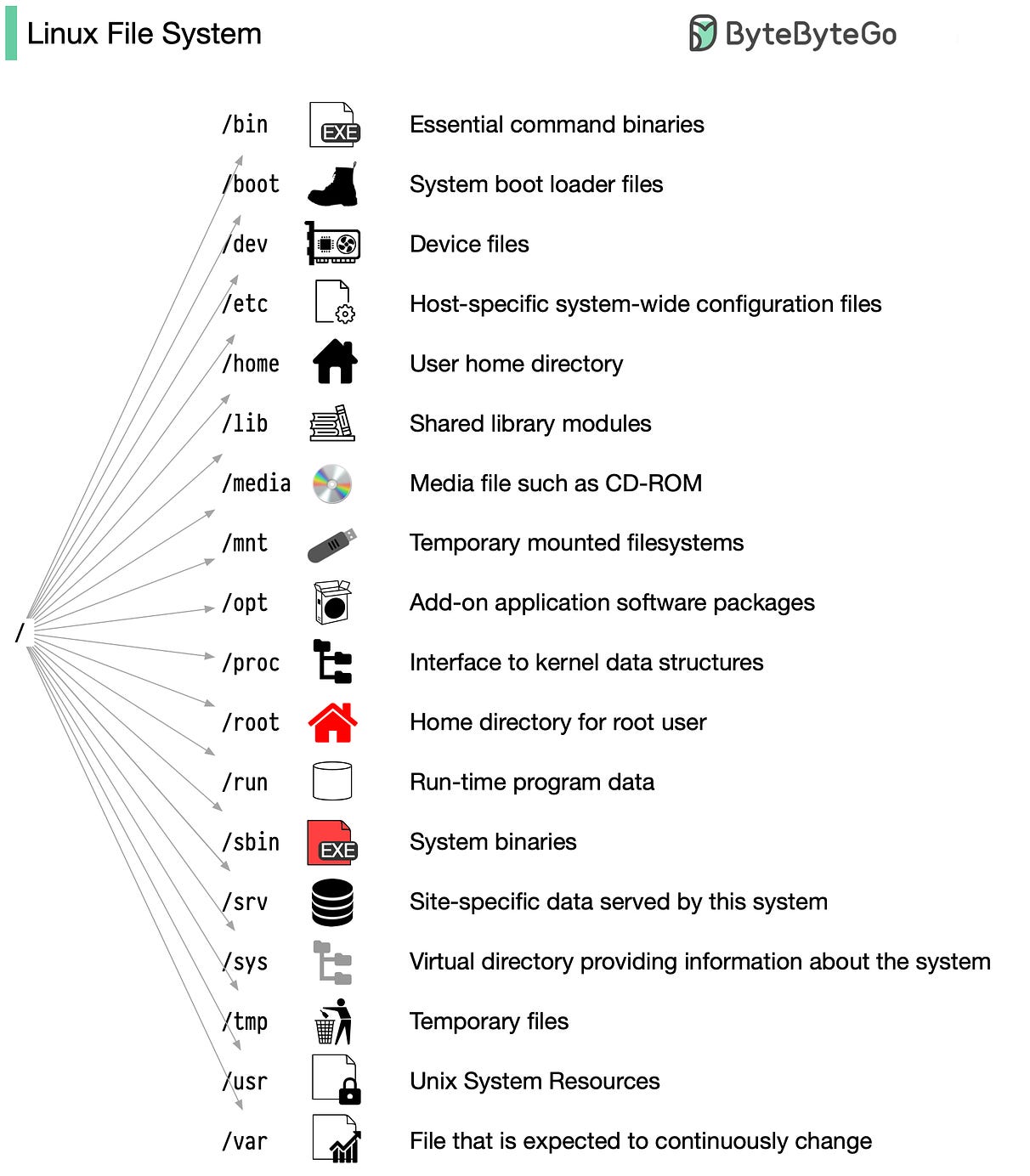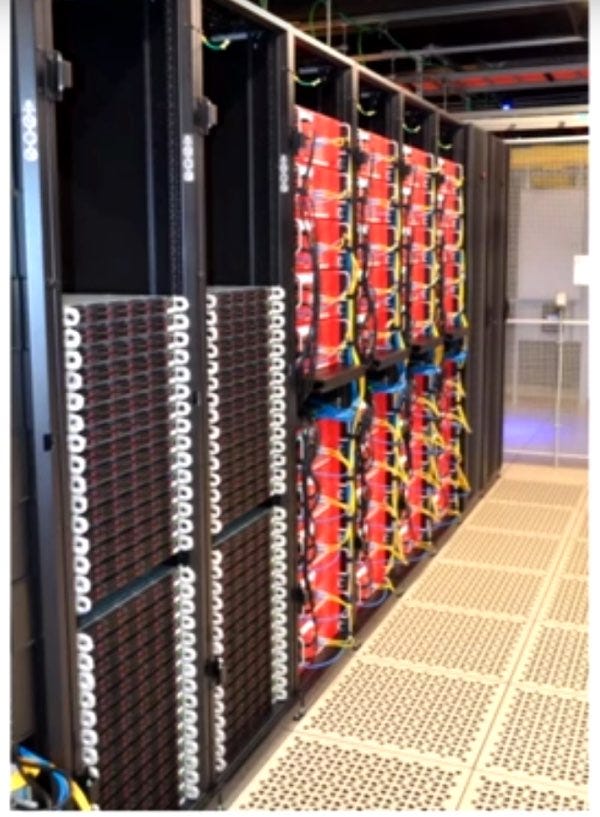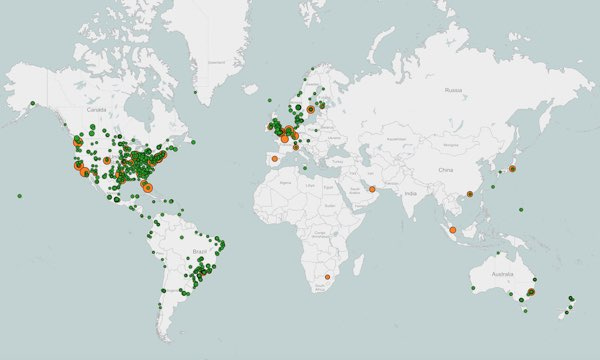- Mailing Lists
- in
- Netflix: What Happens When You Press Play - Part 2
Archives
- By thread 5189
-
By date
- June 2021 10
- July 2021 6
- August 2021 20
- September 2021 21
- October 2021 48
- November 2021 40
- December 2021 23
- January 2022 46
- February 2022 80
- March 2022 109
- April 2022 100
- May 2022 97
- June 2022 105
- July 2022 82
- August 2022 95
- September 2022 103
- October 2022 117
- November 2022 115
- December 2022 102
- January 2023 88
- February 2023 90
- March 2023 116
- April 2023 97
- May 2023 159
- June 2023 145
- July 2023 120
- August 2023 90
- September 2023 102
- October 2023 106
- November 2023 100
- December 2023 74
- January 2024 75
- February 2024 75
- March 2024 78
- April 2024 74
- May 2024 108
- June 2024 98
- July 2024 116
- August 2024 134
- September 2024 130
- October 2024 141
- November 2024 171
- December 2024 115
- January 2025 216
- February 2025 140
- March 2025 220
- April 2025 233
- May 2025 239
- June 2025 303
[Online workshop] Maximising Observability with New Relic Logs
Decarbonizing the built environment is a big undertaking. What actions could help?
Netflix: What Happens When You Press Play - Part 2
Netflix: What Happens When You Press Play - Part 2
Latest articlesIf you’re not a subscriber, here’s what you missed this month. To receive all the full articles and support ByteByteGo, consider subscribing: Welcome back! This is Part 2 of "Netflix: What Happens When You Press Play?” by guest author, Todd Hoff. For those interested in a deeper dive into other subjects of the book Explain the Cloud Like I’m 10, check it out here. Remember how we said a CDN has computers distributed all over the world? Netflix developed its own computer system for video storage. Netflix calls them Open Connect Appliances or OCAs. Here’s what an early OCA installation in a site looked like: There are many OCAs in the above picture. OCAs are grouped into clusters of multiple servers. Each OCA is a fast server, highly optimized for delivering large files, with lots and lots of hard disks or flash drives for storing video. Here’s what one of the OCA servers looks like: There are several different kinds of OCAs for other purposes. There are large OCAs that can store Netflix’s entire video catalog. Some smaller OCAs can store only a portion of Netflix’s video catalog. Smaller OCAs are filled with video daily, during off-peak hours, using a process that Netflix calls proactive caching. We’ll talk more about how proactive caching works later. From a hardware perspective, there’s nothing special about OCAs. They’re based on commodity PC components and assembled in custom cases by various suppliers. You could buy the same computers if you wanted to. Notice how all of Netflix’s computers are red? Netflix had their computers specially made to match their logo color. From a software perspective, OCAs use the FreeBSD operating system and NGINX for the web server. Yes, every OCA has a web server. Video streams using NGINX. If none of these names make sense, don’t worry, I just include them for completeness. The number of OCAs on a site depends on how reliable Netflix wants the site to be, the amount of Netflix traffic (bandwidth) that is delivered from that site, and the percentage of traffic a site allows to be streamed. When you press play, you’re watching video streaming from a specific OCA, like the one above, in a location near you. For the best possible video viewing experience, what Netflix would like to do is cache video in your house. But that’s not practical yet. The next best thing is to put a mini-Netflix as close to your home as possible. How do they do that? Where does Netflix put Open Connect Appliances (OCAs)? Netflix delivers vast amounts of video traffic from thousands of servers in more than 1,000 locations worldwide. Take a look at this map of video serving locations: Other video services, like YouTube and Amazon, deliver video on their own backbone network. These companies built their own global network for delivering video to users. That’s very complicated and very expensive to do. Netflix took a completely different approach to build its CDN. Netflix doesn’t operate its network; it doesn’t operate its own data centers anymore. Instead, internet service providers (ISPs) agree to put OCAs in their data centers. OCAs are offered free to ISPs to embed in their networks. Netflix also puts OCAs in or close to internet exchange locations (IXPs). Using this strategy, Netflix doesn’t need to operate its own data centers, yet it gets all the benefits of being in a regular datacenter. It’s just someone else’s datacenter. Genius! Those last two paragraphs were dense, so let’s break it down. Using ISPs to build a CDN. An ISP is your internet provider. It’s where you get your internet service from. It might be Verizon, Comcast, or thousands of other services. The main point here is that ISPs are located all around the world, and they’re close to customers. By placing OCAs in ISP data centers, Netflix is also worldwide and close to its customers. Using IXPs to build a CDN. An internet exchange location is a datacenter where ISPs and CDNs exchange internet traffic between their networks. It’s like going to a party to exchange Christmas presents with your friends. It’s easier to exchange gifts if everyone is in one place. It’s easier to exchange network traffic if everyone is in one place. IXPs are located all over the world: Keep reading with a 7-day free trialSubscribe to ByteByteGo Newsletter to keep reading this post and get 7 days of free access to the full post archives. A subscription gets you:
© 2024 ByteByteGo |
by "ByteByteGo" <bytebytego@substack.com> - 11:37 - 11 Jan 2024