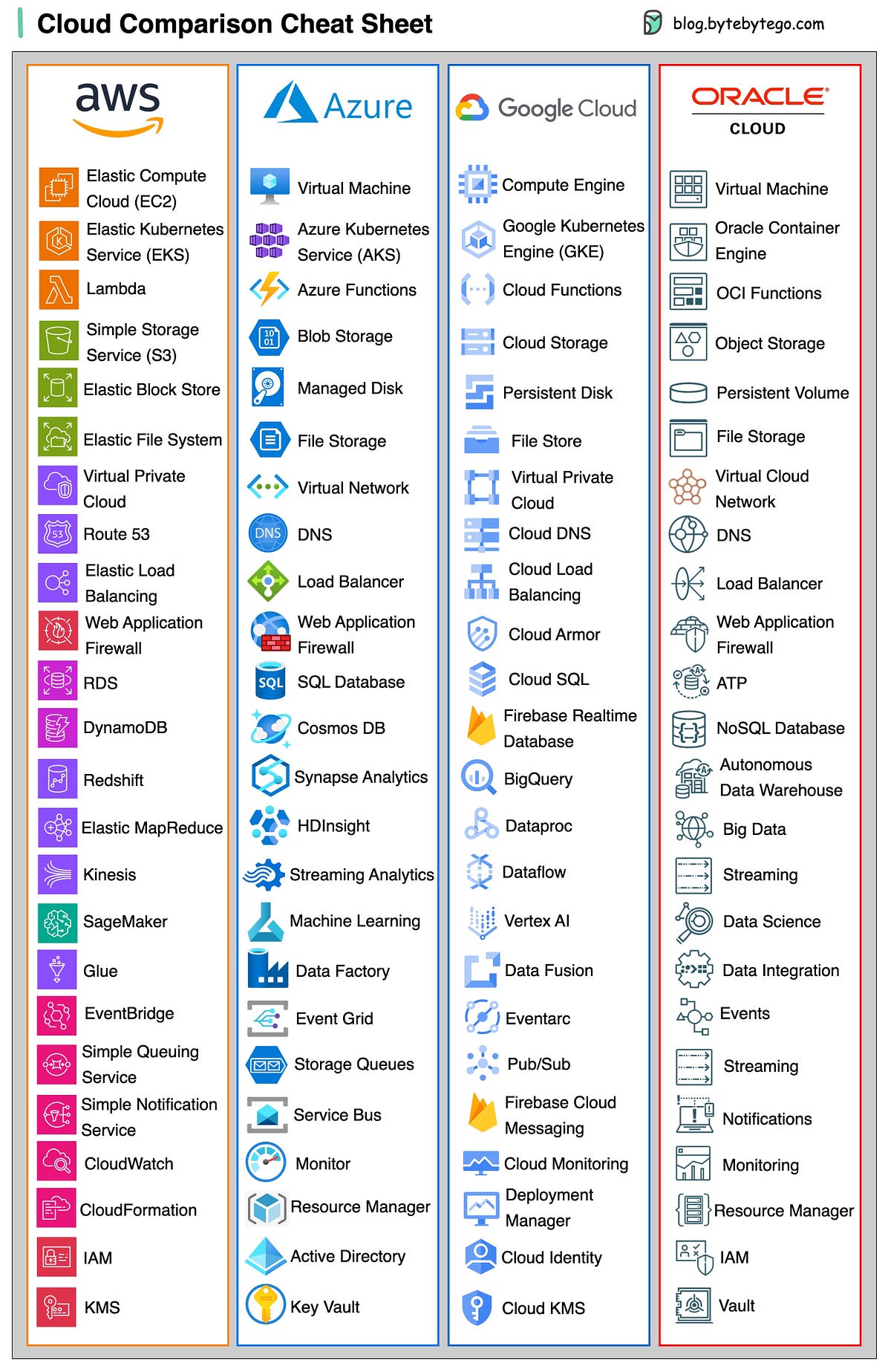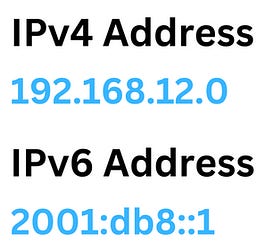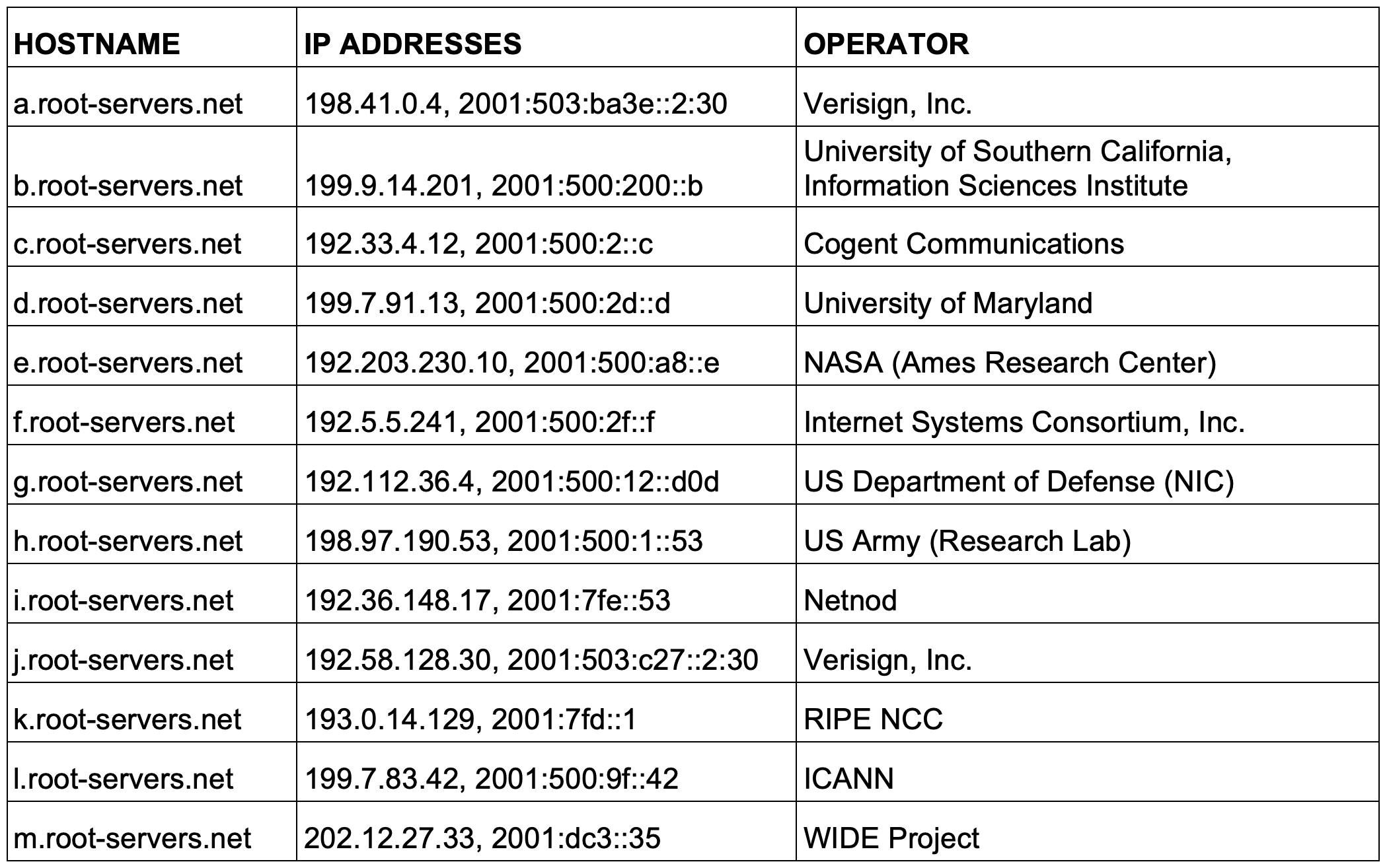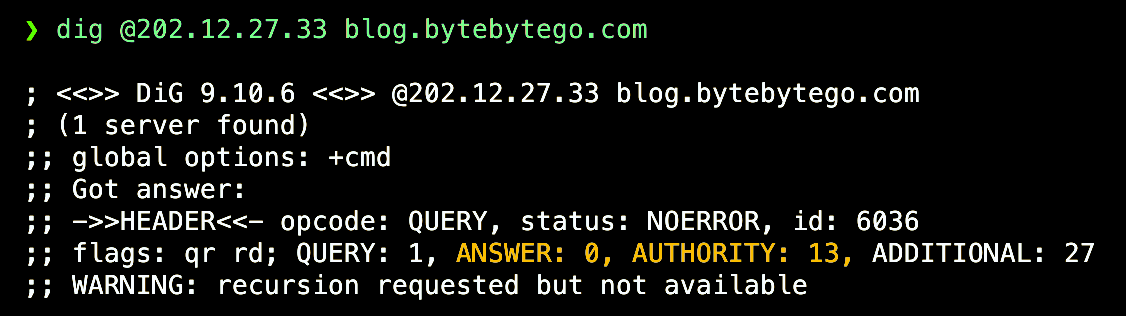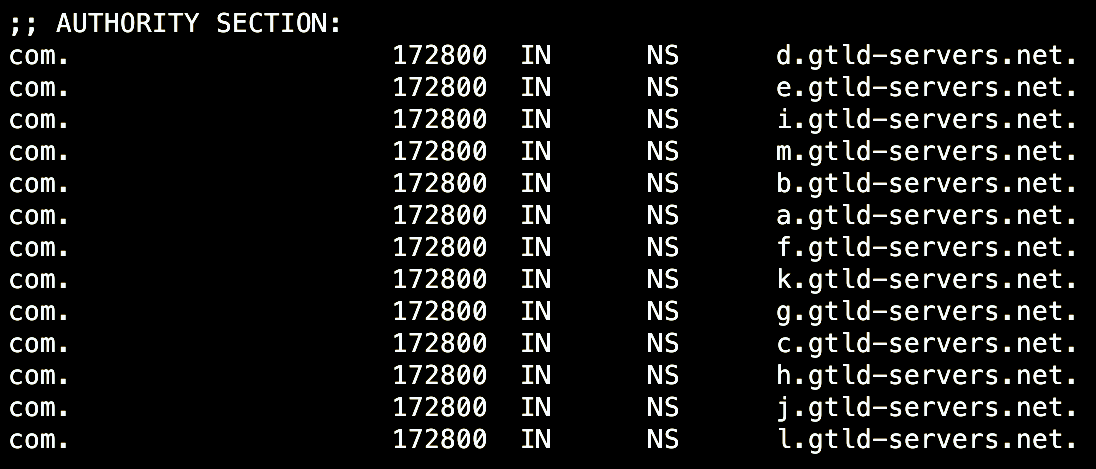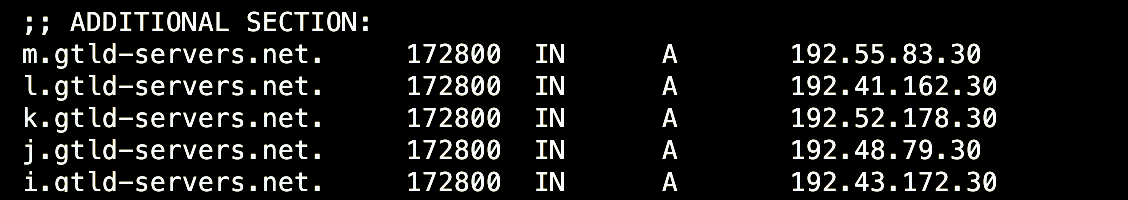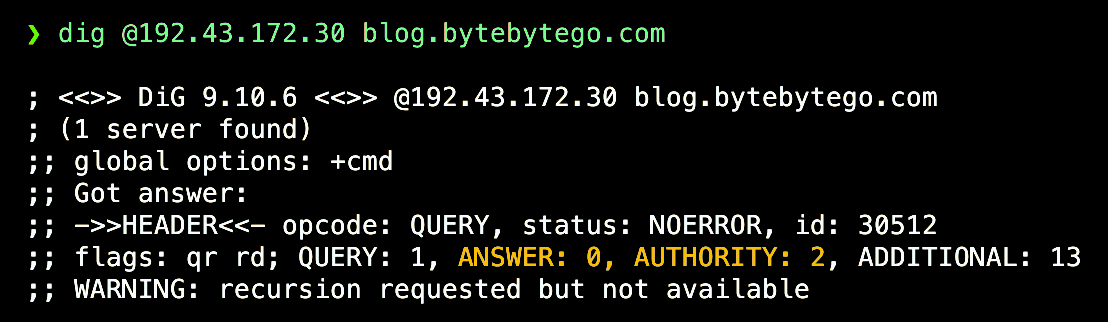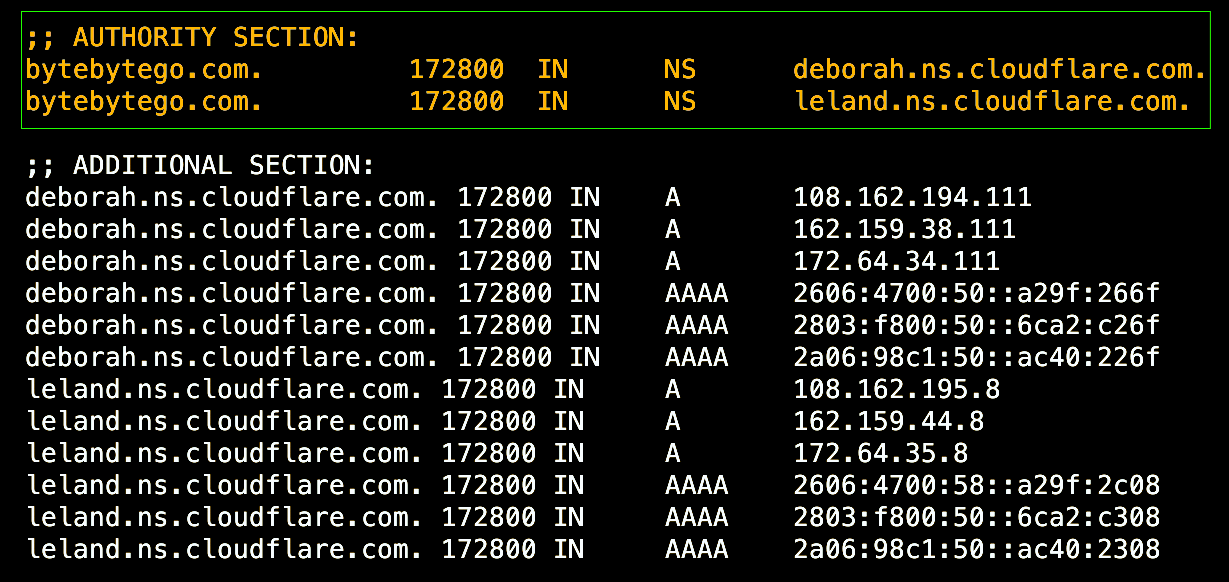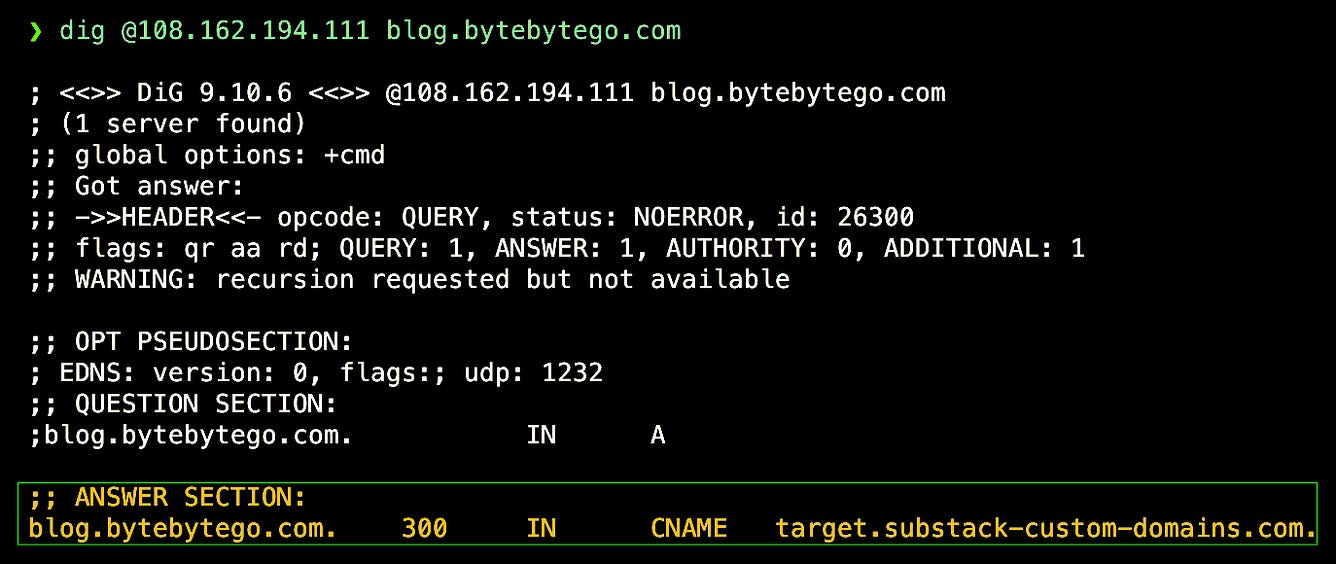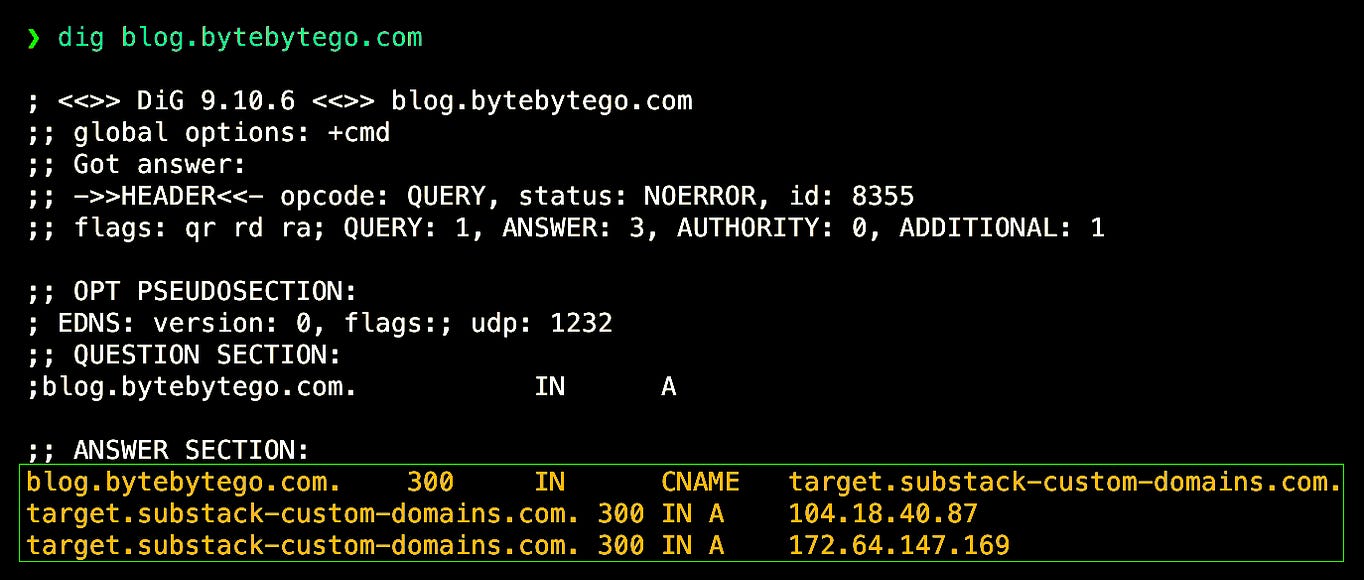- Mailing Lists
- in
- Why the Internet Is Both Robust and Fragile
Archives
- By thread 5315
-
By date
- June 2021 10
- July 2021 6
- August 2021 20
- September 2021 21
- October 2021 48
- November 2021 40
- December 2021 23
- January 2022 46
- February 2022 80
- March 2022 109
- April 2022 100
- May 2022 97
- June 2022 105
- July 2022 82
- August 2022 95
- September 2022 103
- October 2022 117
- November 2022 115
- December 2022 102
- January 2023 88
- February 2023 90
- March 2023 116
- April 2023 97
- May 2023 159
- June 2023 145
- July 2023 120
- August 2023 90
- September 2023 102
- October 2023 106
- November 2023 100
- December 2023 74
- January 2024 75
- February 2024 75
- March 2024 78
- April 2024 74
- May 2024 108
- June 2024 98
- July 2024 116
- August 2024 134
- September 2024 130
- October 2024 141
- November 2024 171
- December 2024 115
- January 2025 216
- February 2025 140
- March 2025 220
- April 2025 233
- May 2025 239
- June 2025 303
- July 2025 127
Tis the season for an API book of fun ✨
Forward Thinking on the tricky business of removing carbon from our world with Nan Ransohoff
Why the Internet Is Both Robust and Fragile
Why the Internet Is Both Robust and Fragile
Latest articlesIf you’re not a subscriber, here’s what you missed this month.
To receive all the full articles and support ByteByteGo, consider subscribing: The Internet blinked and Facebook disappeared. For nearly six hours in October 2021, Facebook’s apps vanished from the online world. In this issue, we unpack the anatomy of this severe outage to understand the deeper machinery powering the global Internet.
By peering into the inner workings of DNS and BGP, we’ll shed light on the incredible infrastructure that keeps us all connected online. Let's dive into the fascinating world of protocols behind the scenes. In a recent issue, we offered an in-depth exploration of DNS. This week, let’s take a step further. We’ll look at how the Internet itself is put together, using what we learned about DNS as an illustration. To bring these abstract concepts to life, we’ll take a closer look at the Facebook global outage in October 2021 caused by their DNS servers disappearing from the map. So buckle up as we dive deeper into the mechanisms that keep us all connected online. DNS RecapLet’s quickly recap what we learned about DNS from our recent issue. IP AddressesWe start with the concept that every computer on the Internet has a numerical IP address that it uses to communicate. There are two types of IP addresses. IPv4: A 32-bit number written out as four 8-bit numbers separated by dots (e.g., 192.168.1.1) IPv6: A 128-bit number written in hexadecimal format (e.g. 2001:db8::1) The internet is slowly moving towards adopting IPv6 more broadly because it supports a much bigger address space. For simplicity, in this issue, we’ll focus on IPv4, since the dot-separated numbers are easier to work with for illustrative examples. Now that we've covered the IP address basics, let's recap how DNS helps map domain names to these underlying IP addresses. DNS Resolution Step-by-StepWhen we type a domain name like blog.bytebytego.com into the browser, the computer has to look up the IP address for the name. This is accomplished using DNS, the domain name system we explored in-depth last week. Let’s recap how it works: The computer starts by contacting a recursive resolver, typically one run by the ISP or a major provider like Google’s 8.8.8.8 and Cloudflare’s 1.1.1.1. The recursive resolver then queries the DNS hierarchy on our behalf, starting with the root servers. These root DNS servers have well-known public IP addresses maintained by the Internet Assigned Numbers Authority. There are 13 IP addresses worldwide. The servers are maintained and operated by different entities worldwide. They are corporations, educational institutions, governments, and various nonprofits. There is no single entity that controls all these root servers. These 13 IP addresses span across about 1700 server instances as of this writing. That means each IP address is served by more than a single server. As we progress through this issue, you’ll learn more about the techniques that make it possible. Everyone agrees these 13 IP addresses are the authoritative root servers. We can send a request to any one of them to look up an IP address. Let’s go over an example of performing a DNS lookup from one of the root servers. We can use the dig command to ask a root server to resolve blog.bytebytego.com: The IP address 202.12.27.33 is the root server m.root-servers.net. It returned “ANSWER: 0” - it doesn’t have the IP address for our target domain. But it provided “AUTHORITY: 13” - the 13 “.com” name servers it knows about. As we learned from the last issue, the root servers do not hold the actual IP addresses for our target domain “blog.bytebytego.com”. Instead of providing an answer, it directed us to the 13 .com TLD name servers, as shown here: It even gave us their IP addresses under the “Additional Section”. We’ll show a subset here: The root server is saying it doesn’t have the answer, but to talk to one of the .com servers. So let’s ask one about blog.bytebytego.com. We’ll ask 192.43.172.30: Again, no final answer, but we’re closer! It returned 2 authoritative name servers for bytebytego.com and their IP addresses: Now, let’s query one of those authoritative servers: Now we have the CNAME record pointing to the canonical name. We could continue querying to get the final IP address. We’ll leave it as an exercise for the readers. How DNS Resolvers Simplify the ProcessWhen the computer requests the IP address for “blog.bytebytego.com”, it offloads the lookup task to a DNS resolver. If we run dig without specifying a server, it uses my configured resolver, which is usually maintained by the ISP. It directly returns three answers: Keep reading with a 7-day free trialSubscribe to ByteByteGo Newsletter to keep reading this post and get 7 days of free access to the full post archives. A subscription gets you:
© 2023 ByteByteGo |
by "ByteByteGo" <bytebytego@substack.com> - 11:37 - 7 Dec 2023